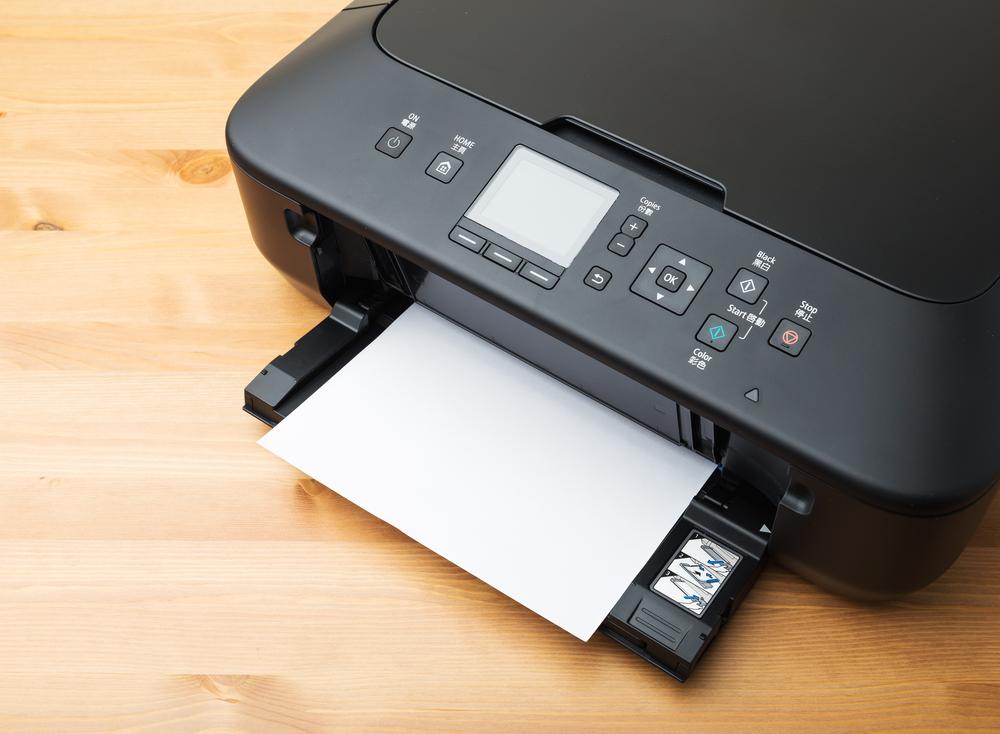Essential Tips for Selecting the Right Printer and Scanner
This comprehensive guide offers crucial tips for selecting the right printers and scanners based on your needs, budget, and usage patterns. It highlights key features like resolution, compatibility, and operational costs to help you make informed decisions, whether for home or business environments. Properly choosing these devices ensures optimal performance, efficiency, and value for your investment.

Key Considerations When Choosing Printers and Scanners
Purchasing printers and scanners can be a challenging process due to the numerous brands and models available. Navigating options, features, and prices requires careful thought to ensure you select the right devices for your needs.
This guide highlights important factors to evaluate before investing in printers and scanners. We’ll start with printers, followed by essential aspects to consider for scanners.
Choosing the Ideal Printer
Determine the primary purpose of your printer. Will it serve a busy office environment with high-volume printing? Or is it mainly for home use, producing occasional high-quality images?
- Verify compatibility with your computer’s operating system, as some printers do not support all platforms.
- Decide if you prefer a fast color printer, which typically means opting for a laser model. Check for features like memory card slots for direct printing from storage cards. Inkjet printers provide quality images at lower costs, while laser printers have higher price points.
- Compare prices and features that fit your budget, including ongoing operating costs like toner, ink, and paper.
- Look for high resolution (over 1440 dpi) to ensure crisp photo printing.
- Consider paper handling capabilities; a sharp paper path prevents jams, especially with diverse media types.
- Evaluate the volume of printing you do regularly to select an appropriate model.
- Some printers support post-script fonts, useful for advanced graphics printing.
- Image processing power and RAM are important for high-quality output.
- Ensure the printer supports multiple operating systems for flexibility.
- Opt for models with at least a 90-day warranty for peace of mind.
Selecting a Suitable Scanner
Scanners are valuable for digitizing documents, reducing clutter and preserving important files. Many users prefer buying combined printer-scanner units, especially online.
- Clarify your needs: light home use or demanding business applications?
- Basic scanners with resolution up to 1200 dpi are suitable for everyday tasks, offering quick scanning of multiple items.
- High-resolution scanners are necessary for professional photography or detailed image work, while standard office scanning requires moderate resolution.
- Price is a key factor; higher-end models with advanced features tend to cost more.
- Consider the scanner’s dynamic range, which measures tonal depth. Most color scanners provide a range of around 2.4, with higher ranges offering more detail.
- Bit depth indicates color depth; common color scanners offer 24-bit, but premium models feature 30-36 bit for richer color accuracy.
Disclaimer:
Our blog covers various topics, providing helpful insights and research. While we strive for accuracy, readers should not consider content as definitive. The website is not responsible for discrepancies or outdated information. Additionally, available schemes and offers may vary, and readers are encouraged to explore multiple sources.