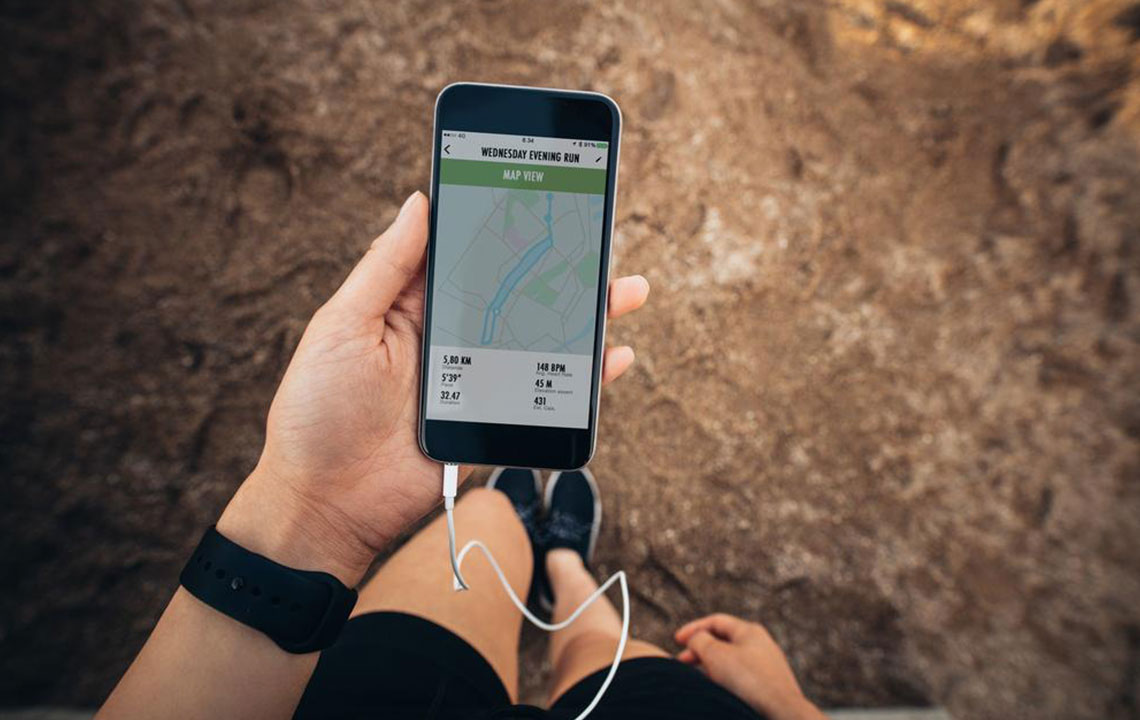Guide to Unlocking Your Sprint iPhone
Learn how to unlock your Sprint iPhone effortlessly. This guide explains the eligibility criteria, automatic unlocking policies for recent devices, and the steps to unlock and use your iPhone with other carriers. Ensure your device meets all prerequisites, including active status and eligibility periods, for a smooth unlocking process and network transition.

Steps to Unlock a Sprint iPhone
Unlocking a Sprint iPhone can seem complex, but it becomes straightforward with the right process. Purchasing an iPhone through a carrier often offers convenience, but it may limit your device's flexibility. Sprint, in particular, provides specific unlocking policies that vary based on purchase date. For iPhones bought after February 2015, devices typically unlock automatically once eligible, without contacting customer service. For earlier devices, you'll need to request an unlock once criteria are met. Remember, domestic and international unlocks are separate procedures, so complete both if needed.
Before proceeding, ensure your iPhone has been active on Sprint for at least 50 days, and it isn’t reported lost or stolen. Once unlocked, simply turn off your iPhone, replace the current SIM with a new one from another carrier, and restart the device. Follow the on-screen prompts to complete the setup, and you’re ready to use your iPhone with any compatible network.
Note:
Our blog offers detailed guides and insights across various topics. While we strive to provide accurate information, always verify specifics directly with your carrier or official sources. Unlocked devices offer more flexibility, but ensure all requirements are met to avoid issues with activation or network compatibility.