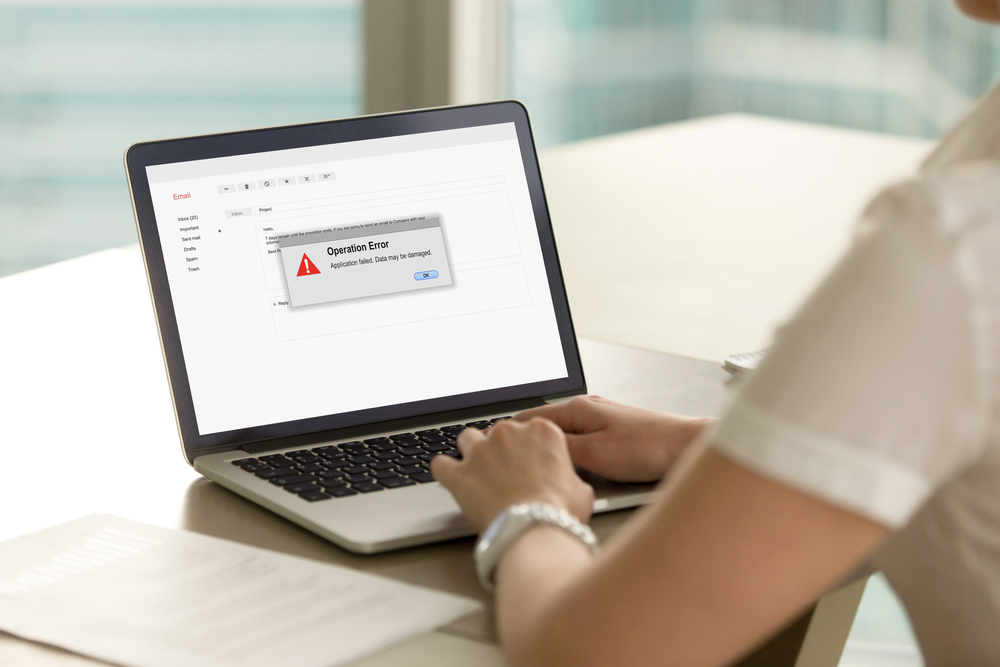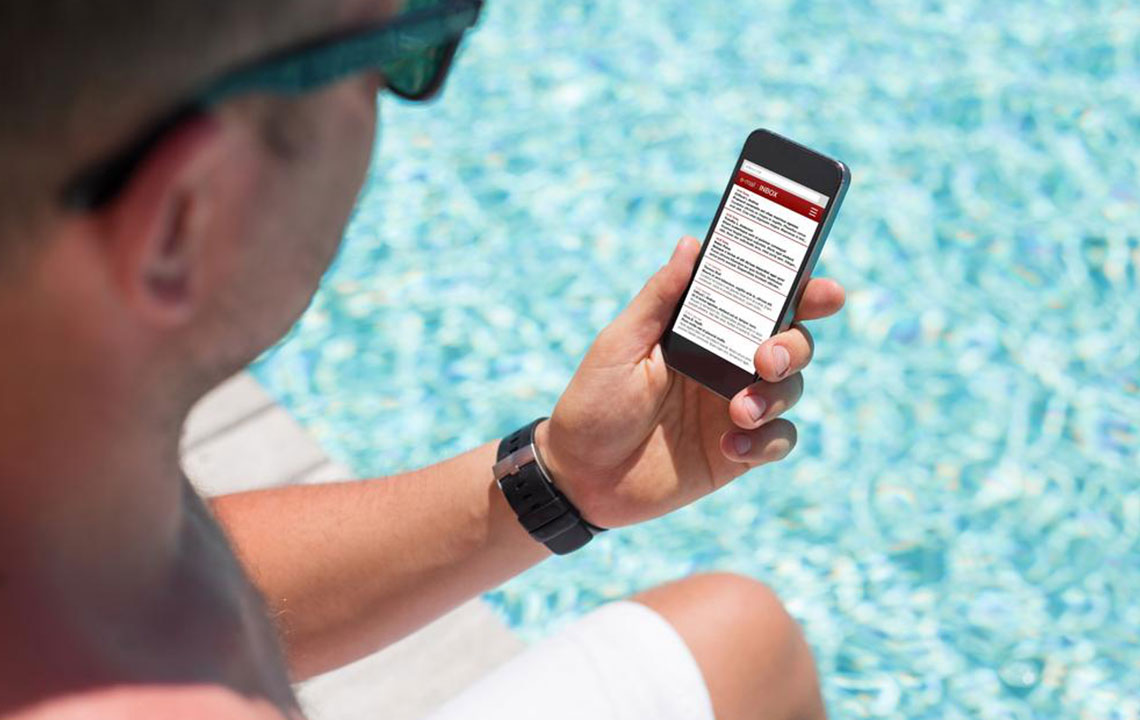Essential Guidelines for Choosing the Right Antivirus Software
Choosing the right antivirus software is essential for safeguarding your computer from malware, viruses, and cyber threats. This guide highlights key considerations, common virus types, and top security solutions, ensuring you make informed decisions to protect your data and system integrity effectively. Regular updates, backups, and safe browsing habits are crucial for comprehensive security. Evaluate your needs carefully and select trusted antivirus products to maintain optimal device performance and privacy.

Key Considerations When Selecting Antivirus Solutions
In today’s digital world, your computer is a vital tool for work, shopping, and communication. During downloads, you might encounter virus alerts—this is where antivirus software plays a crucial role. It protects your device from malware and cyber threats. A "computer virus" refers to malicious software that can disrupt system performance or corrupt files. Viruses typically infect executable files like system ones, applications, or shared files, entering through the internet or removable devices. Choosing the right antivirus ensures ongoing protection against these digital dangers.
How Do Viruses Infect Computers?
Viruses mainly target executable files such as .ZIP, .EXE, and system files, attaching themselves or replicating within these programs. They can infect systems via email attachments, downloaded files, or shared drives. Once active, viruses can cause data corruption, slow down performance, or consume hardware resources. While Macs are less prone due to built-in security, Windows PCs require robust antivirus defenses to prevent infection. Regular scans and behavior monitoring are essential to detect suspicious activities early.
Antivirus programs analyze files and monitor system behavior, flagging threats before they cause harm. Merely browsing safe sites or avoiding suspicious emails isn’t enough; investing in reliable antivirus software is vital to protect sensitive data and maintain system integrity.
Common Types of Computer Viruses
Macro Virus: Infects Office documents like Excel or Word files, exploiting macro scripts to spread across networks.
File Infector Virus: Attaches to executable files (.EXE, .COM), often residing in memory to affect other applications.
Boot Sector Virus: Targets disk boot records on floppy disks, hard drives, or optical media; less common with modern storage.
Master Boot Record (MBR) Virus: Infects the MBR, affecting startup processes and persistence across restarts.
Resident Viruses: Remain active in RAM, infecting files on-the-fly without needing re-infection every time.
Rootkit Viruses: Hide deep within system files, allowing attackers to bypass security and gain control.
Multipartite Viruses: Combine features of multiple virus types, affecting both boot sectors and files.
Spacefiller (Cavity) Viruses: Fill empty spaces in code to evade detection, generally causing minimal harm.
Understanding these virus types helps in selecting appropriate protection measures. Many viruses activate only upon executing infected files, emphasizing the importance of security software that scans and monitors system activities continually.
Removing Viruses and Staying Safe
Once infected, prompt action is crucial. Install and keep antivirus software updated, performing regular scans. Protective software can identify threats early, prevent further spread, and help recover infected files. Maintaining good digital hygiene—avoiding unknown links, updating software, and backing up data—further reduces vulnerability.
Tips to Safeguard Your Computer
Keep all software and operating systems up to date to patch security flaws.
Avoid clicking on suspicious links or opening unfamiliar email attachments.
Choose trusted antivirus programs like Microsoft Security Essentials or Avast, and upgrade regularly.
Create backups of important data on cloud storage or external drives.
Use complex passwords, combining letters, numbers, and symbols; avoid common passwords like "123456".
Following these measures enhances your defense against malware, spyware, and viruses.
Top Antivirus Solutions in the Market
For comprehensive protection, consider trusted options like Norton 360 Deluxe, Kaspersky Total Security, Trend Micro Maximum Security, and Bitdefender Antivirus Plus. These tools offer features like real-time malware detection, secure browsing, password management, and VPN services. Depending on your needs—such as parental controls or identity theft protection—select the software that best fits your budget and security requirements. Always review features, compatibility, and user feedback before making a choice.
Remember, no single solution suits all; evaluate your specific needs and choose an antivirus that offers reliable recovery options and ongoing updates to ensure continuous protection.