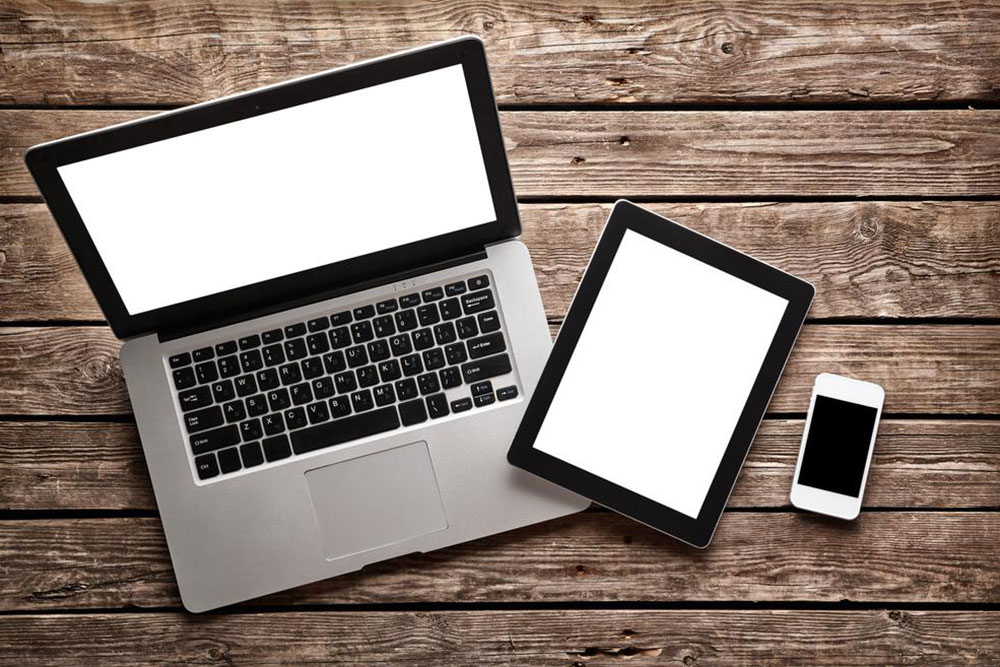Selecting the Perfect Business Laptop: A Comprehensive Guide
Find out how to select the best business laptop by considering budget, operating system, design, and specifications. This guide helps you identify devices suitable for your professional needs, from affordable Chromebooks to powerful high-end models. Understand essential features like portability, performance, and OS options to make an informed choice that enhances your productivity and meets your business requirements.

Choosing the Ideal Laptop for Your Business Needs
When selecting a laptop for business purposes, several important factors should be considered. Your choice of specifications must align with your operational requirements. Options range from basic models to high-performance workstations. Size preferences also vary; some prefer slim, lightweight notebooks, while others need robust, heavier devices for demanding tasks.
Budget Considerations
Establish your budget first. What is your maximum spending limit? The pricing spectrum begins from around $300, where you can find Chromebooks and entry-level Windows laptops. Although affordable, these may have limited features.
In the $350–$599 range, you will find Windows-based machines and business Chromebooks with moderate specs, sufficient for basic tasks but limited in storage and memory. Investing between $600 and $900 yields more capable professional laptops equipped with fast processors, ample RAM, and generous storage. For premium needs, devices costing over $1000 deliver top-of-the-line performance, including sleek ultraportables and powerful workstations.
Operating System Options
Selecting an OS is crucial and typically includes three main options:
Apple macOS
MacBooks are priced higher but are favored for their high-quality screens and user-friendly interface, suitable for creative and high-performance tasks.
Windows OS
Windows is the most common OS, compatible with a wide range of hardware and software, catering to various professional needs.
Chrome OS
Though newer, Google’s Chrome OS has gained reliability over time, especially on Chromebooks, offering a lightweight, cloud-centric experience.
Design and Portability
Choose a design that suits your work style. Options include traditional laptops, hybrids, and convertibles that can double as tablets. Consider keyboard size and weight—lighter models are better for frequent travelers. Touchscreen capabilities and stylus support are additional features to evaluate based on your productivity needs.
Key Specifications
Ensure your laptop has adequate RAM to run your essential applications smoothly. The processor should be fast enough to handle your OS and software efficiently. Proper specifications will support your workflow seamlessly.