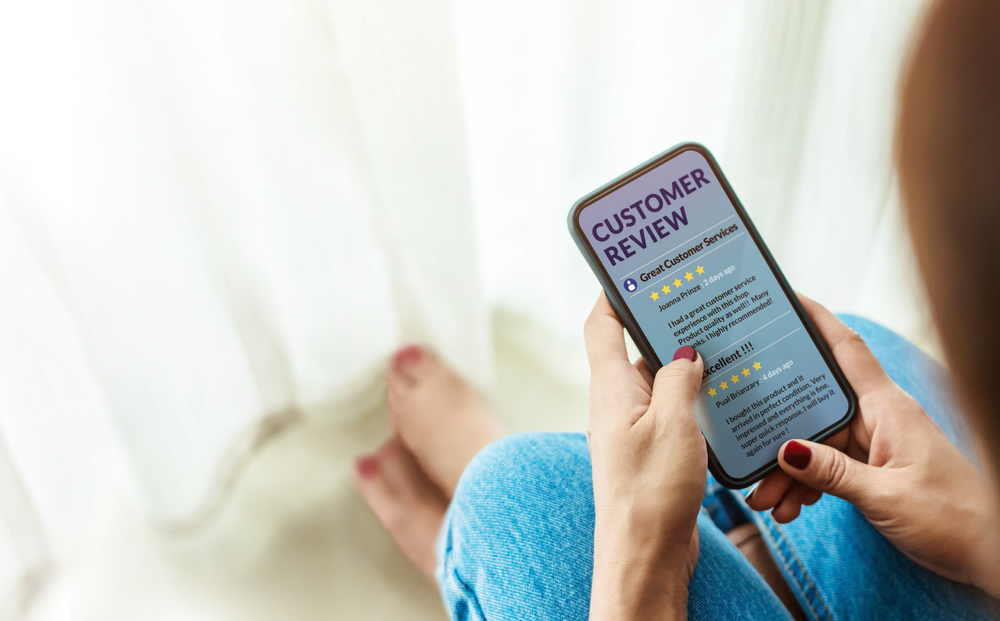Essential Guide to Selecting the Perfect Video Editing Software
Discover how to choose the ideal video editing software with this comprehensive guide. Focus on compatibility, multicam features, and advanced tools to enhance your editing experience. Suitable for beginners and pros alike, this guide helps you find software that fits your budget and needs, ensuring a smooth creative process. Explore essential criteria to make an informed decision and start producing professional-quality videos today.

Choosing the Ideal Video Editing Software
Video editing has become a popular creative activity for both enthusiasts and professionals alike. Picking the right software allows you to craft compelling videos and showcase your creativity effectively. It’s also important to choose a solution that fits your budget, so you won’t overspend on unnecessary features.
If you’re new to video editing and uncertain about what to look for, this guide will help you make an informed decision. Here are three key factors to consider when selecting your first video editing tool.
Compatibility with Your Operating System: Ensure the editing program supports your device’s OS—Windows or Mac. For Mac users, Final Cut Pro is a seamless option. Always verify that your hardware meets the software’s minimum system requirements to avoid installation or performance issues. Some programs are lightweight and resource-friendly, while others demand more powerful hardware. Researching compatibility and resource needs beforehand is crucial.
Multicam Editing Capabilities: Look for software that includes multicam editing features. If you shoot with multiple cameras or angles, this tool will significantly enhance your workflow and creative options. Multicam support simplifies syncing multiple feeds and producing dynamic videos, providing versatility and ease of editing.
Extra Features: Consider options like supported export formats, import compatibility, animations, transitions, and titling. Advanced features such as 3D titles and text rotation can elevate your project quality. Also, check for the ability to handle multiple audio and video tracks, and intuitive editing tools like cutting, trimming, copying, and pasting. A balanced selection of features within your budget will help you produce professional-looking videos effortlessly.