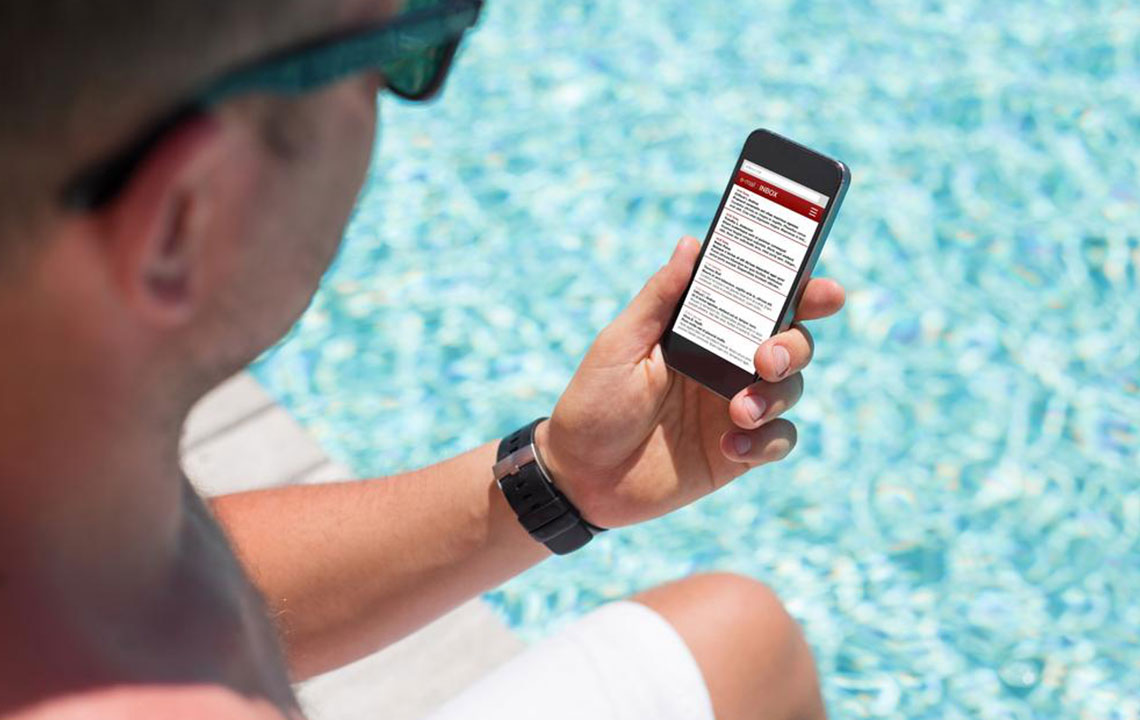Key Considerations When Choosing an Antivirus Program
Choosing the right antivirus software requires careful evaluation of protection features, malware handling capabilities, system performance impact, and user-friendliness. This guide highlights essential factors to consider before making a purchase, ensuring comprehensive cybersecurity for your devices.

Essential Factors to Evaluate Before Purchasing an Antivirus
In today's digital landscape, malware and spyware threats are more prevalent than ever, and cybercrimes continue to rise rapidly. Protecting your computer against these threats requires a reliable antivirus solution. With numerous options available, selecting the right software can be confusing. To simplify your decision, it's important to consider several key aspects before making a purchase.
Protection Capabilities
Ensuring your antivirus offers robust security features is vital. A reputable program should shield against various cyber threats, include firewall protection, safeguard against third-party app vulnerabilities, and defend against ransomware attacks. Leading solutions like Avast and Kaspersky incorporate layered defenses to address evolving cyber threats. When choosing software, verify its ability to combat malware such as worms, rootkits, and adware, along with viruses, spyware, Trojans, network intrusions, and web-based attacks.
Malicious Software Handling
Worms: These malicious programs exploit security flaws to infect systems and can self-replicate, causing extensive damage.
Rootkits: Designed to give hackers control over devices, rootkits are subtle and often undetectable, altering system settings and copying files remotely.
Adware: While not always classified as malware, adware can slow down your device by displaying numerous advertisements, affecting overall performance.
Assess whether the antivirus software can effectively defend against these threats and others, including ransomware, Trojans, and network attacks.
Performance Impact
Antivirus programs can consume significant system resources. A good security app should not hinder your device’s speed; in fact, some may improve performance by minimizing threats. Check if the software affects startup times or daily operations, and ensure it utilizes system resources efficiently without slowing down your PC or mobile device.
Ease of Use
Intuitive design and straightforward navigation are essential, especially for users unfamiliar with cybersecurity software. For touchscreen devices, the app should be user-friendly and accessible. Features like automatic scans and clear instructions help ensure comprehensive protection without complicating device use. Confirm that the software provides transparent information about malware detection and removal processes.