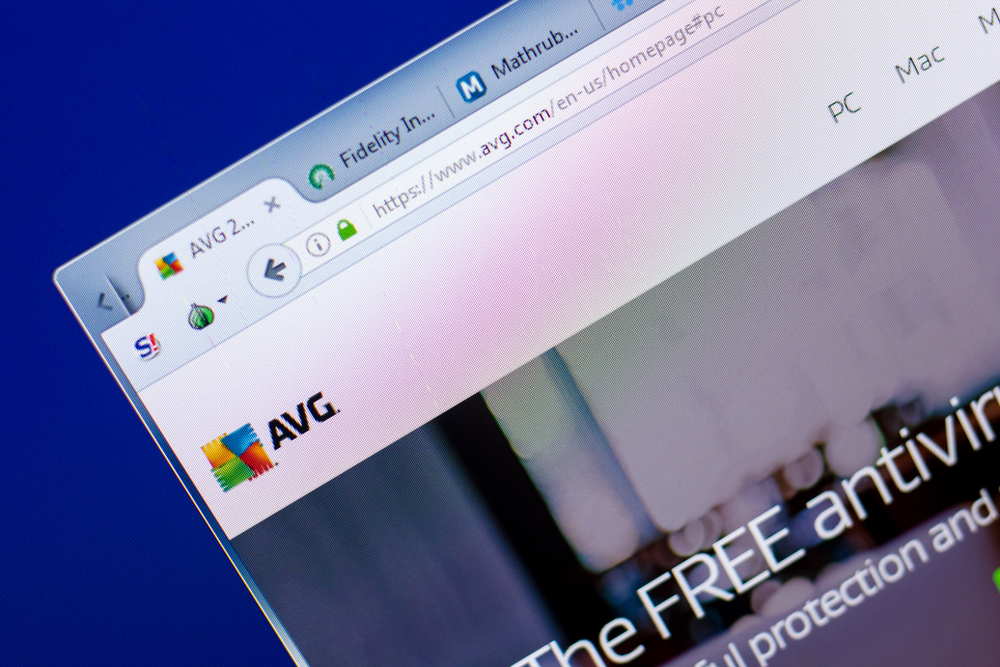Top Password Management Solutions for 2024: Features, Benefits, and Pricing Overview
Discover the top password management solutions of 2024, featuring detailed comparisons of their functionalities, security benefits, and pricing. Learn how these tools can simplify your password management, strengthen online security, and protect sensitive information. Whether for personal use, families, or businesses, find the right solution to meet your needs and enhance your digital safety today.

Top Password Management Tools for 2024: Key Features, Advantages, and Cost Comparison
As online activities become increasingly central to personal and professional life, secure password management has never been more vital. A password manager simplifies storing complex passwords securely, enhances online security, and safeguards sensitive data.
This article explores the leading password management programs of 2024, detailing their features, pricing options, and unique benefits to assist you in selecting the most suitable solution.
Importance of Using a Password Manager
Modern password managers are powerful security assets that securely store and organize complex passwords, relieving users from memorization. They offer encrypted vaults, automatic password generation, and cross-device syncing, ensuring seamless access and protection across all your gadgets.
Reasons to choose a password manager include:
Encrypted Storage: Safeguard passwords behind encryption, accessible only via a master password.
Strong Password Creation: Generate secure, unique passwords automatically.
Device Synchronization: Access passwords securely across smartphones, tablets, and computers.
Form Auto-Fill: Save time and prevent errors by autofilling logins and forms.
Phishing Defense: Some tools detect malicious sites to prevent credential theft.
Leading Password Managers of 2024
Below is a comparison table summarizing top password management solutions, their features, and pricing plans to help you choose the best fit for your needs.
| Software | Core Features | Ideal For | Monthly Cost | Free Version |
|---|---|---|---|---|
| Dashlane | – Dark web scanning – VPN support – Password health reports | Personal & business use | $4.99 / $8.00 | Yes (limited) |
| LastPass | – Biometric login – Secure sharing – Multi-device sync | Families & teams | $3 / $4 | Yes |
| 1Password | – Secure document storage – Travel Mode – Custom vaults | Individuals & businesses | $2.99 / $7.99 | No |
| Bitwarden | – Open-source – End-to-end encryption – Password generator | Open-source fans | $10/year / $3/month | Yes |
| NordPass | – Zero-knowledge encryption – Data breach scanner – Multi-device sync | Security-focused users | $1.49 / $3.99 | Yes (limited) |
| Keeper | – Secure file storage – Breach alerts – Biometric login | Enterprises & families | $2.91 / $4.87 | No |
| RoboForm | – Form filling – Cross-platform – Password auditing | Account-heavy users | $1.99 / $3.98 | Yes |
| Zoho Vault | – Free for personal use – Access control – Directory integration | Business & enterprise use | $0 / $4 | Yes |
| LogMeOnce | – Passwordless login – Multi-factor authentication – Security reports | Privacy advocates | $2.50 / $4.99 | Yes (limited) |
| Sticky Password | – USB offline mode – Biometric authentication – Cloud sync | Offline access seekers | $2.99 / $29.99/year | Yes |
Highlighting Top Choices
1. Dashlane
Dashlane offers extensive features such as dark web monitoring and VPN integration. Its robust security tools make it suitable for individuals and businesses aiming for top-tier protection, including password health reports and automatic password changes.
Cost: $4.99/month (Personal), $8/month (Business)
Features: Dark web scans, VPN, password health, auto-change
Best For: Users seeking advanced security beyond basic password management
2. LastPass
LastPass’s simplicity and family-friendly features make it popular among personal users. It supports biometric access, secure sharing, and multi-device synchronization, offering a convenient and cost-effective solution.
Cost: $3/month (Premium), $4/month (Family)
Features: Biometric login, sharing, multi-device sync
Best For: Families and small teams on a budget
3. 1Password
1Password excels with secure document storage, customizable vaults, and travel-friendly modes. It caters to individuals and businesses needing secure, flexible password management within a protected environment.
Cost: $2.99/month (Personal), $7.99/month (Teams)
Features: Travel Mode, document storage, vault customization
Best For: Users requiring secure, adaptable password solutions
4. Bitwarden
As an open-source project, Bitwarden provides a transparent, secure, and budget-friendly option. Its community-based approach and robust encryption make it ideal for privacy-minded users.
Cost: $10/year (Premium), $3/month (Teams)
Features: Open-source, strong encryption, password generator
Best For: Users seeking field transparency and affordability
5. NordPass
Developed by NordVPN’s creators, NordPass emphasizes security with zero-knowledge encryption, breach scanning, and multi-device support. It’s tailored for security-conscious individuals and families.
Cost: $1.49/month (Personal), $3.99/month (Family)
Features: Zero-knowledge encryption, breach scans, sync
Best For: Security-focused users seeking additional protection
6. Keeper
Keeper provides a premium experience with enterprise-level security features, including secure file storage and breach alert notifications, perfect for businesses and families needing comprehensive safeguards.
Cost: $2.91/month (Personal), $4.87/month (Family)
Features: File storage, breach alerts, biometric login
Best For: Corporate and high-security household use
7. RoboForm
RoboForm excels with form-filling automation and comprehensive password auditing capabilities, making it suitable for users managing many online accounts who value convenience.
Cost: $1.99/month (Personal), $3.98/month (Family)
Features: Automated form filling, password audit, cross-platform support
Best For: Users handling numerous accounts seeking efficiency
8. Zoho Vault
Zoho Vault is a free solution for individual users and a cost-effective option for businesses. Its integration with Zoho’s ecosystem allows centralized password management and team sharing capabilities.
Cost: $0 (personal), $4/month (business)
Features: Access control, directory integration, shared vaults
Best For: Small businesses and existing Zoho users
9. LogMeOnce
LogMeOnce features passwords without the need for typing, using multi-factor authentication for login, along with security dashboards for monitoring. It caters to privacy-conscious individuals.
Cost: $2.50 / $4.99
Features: Passwordless login, MFA, security reports
Best For: Users prioritizing privacy and advanced security
10. Sticky Password
Sticky Password offers offline password storage via USB and long-term lifetime plans, making it ideal for offline users and those seeking a one-time investment.
Cost: $2.99/month, $29.99/year (lifetime)
Features: USB offline mode, biometric unlock, cloud sync
Best For: Offline users and long-term savings seekers
Choosing the ideal password manager depends on your security needs, budget, and preferred functionalities like biometric access or offline storage. Whether you opt for Dashlane’s enterprise features, LastPass’s affordability, or Bitwarden’s transparency, a reliable password manager can significantly boost your online safety and efficiency.
Investing in a reputable password management tool ensures strong security practices, saves time, and minimizes the risk of breaches rooted in weak passwords.
References:
Dashlane Official Website
LastPass Official Website
1Password Official Website
Bitwarden Official Website
NordPass Official Website