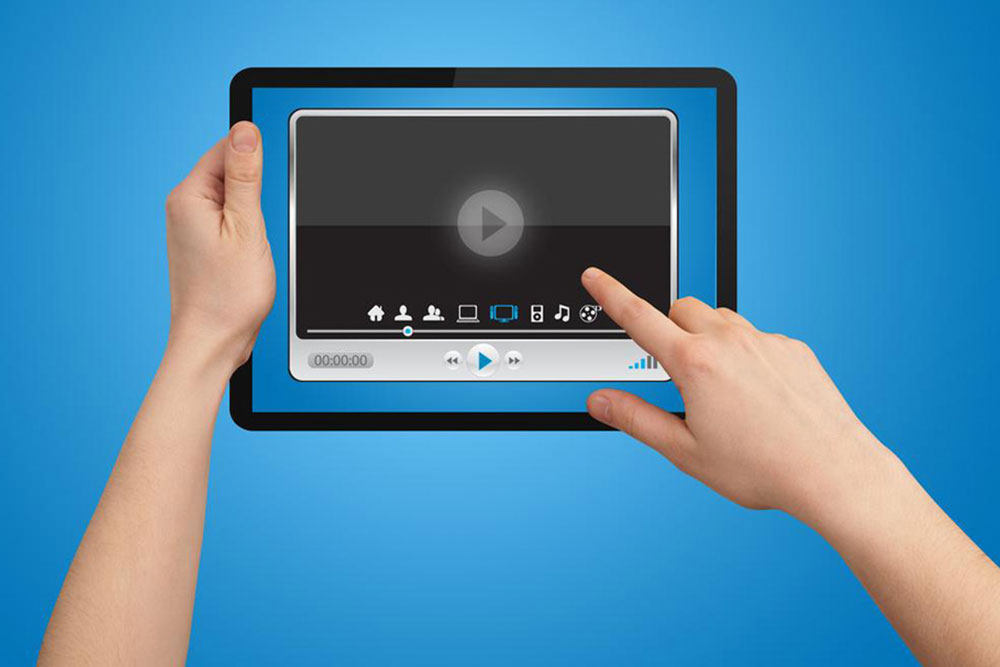Essential Insights into Disk Operating Systems
This article explores the history, functions, and legacy of disk operating systems like MS-DOS. It highlights DOS's development, its role in early Windows versions, and its continued use in embedded and legacy systems. Despite being outdated, DOS remains relevant for certain applications, and understanding its commands and operation is valuable for tech enthusiasts and professionals working with older hardware.

Essential Insights into Disk Operating Systems
Disk Operating Systems, notably known as MS-DOS, were created by Microsoft for IBM-compatible computers. These OSes are compatible across various personal computers. The DOS family includes MS-DOS, PTS-DOS, ROM-DOS, IBM PC DOS, Dr-DOS, and Free-DOS. Other notable DOS variants are AmigaDOS, TRSDOS, Commodore DOS, AtariDOS, Apple ProDOS, and Apple DOS. In the 1990s, MS Windows was initially built on top of DOS. Windows 95 marked a shift to a stand-alone OS, reducing reliance on DOS.
Most modern computers moved away from directly using DOS following Windows development. DOS was ideal for hardware-level control and embedded devices; for example, ROM-DOS powered Canon Powershot Pro 70. Early DOS versions resembled CP/M but grew more complex, resembling minicomputer OSs. As a 16-bit system lacking multitasking, DOS is outdated compared to contemporary operating systems.
Despite its obsolescence, DOS remains relevant for legacy software and embedded systems.
Windows evolved from DOS, with Windows NT operating independently of DOS architecture.
DOS commands facilitate interaction with the system via line-based interfaces, including commands like cd and dir.
Though outdated for general use, DOS supports specific applications, including legacy software and embedded systems.
Microsoft continues to provide MS-DOS versions for specialized hardware.
While DOS was once the primary interface for PCs, modern OSs have surpassed its capabilities in multitasking and networking. Windows now operates independently of DOS but retains DOS compatibility for certain applications. DOS remains appreciated by enthusiasts and for specific embedded and legacy systems. Commands like 'cmd' or 'dir' continue to serve as vital tools for system interaction. Understanding DOS is useful for managing older software and hardware as the technology gradually phases out.
Note:
Our blog offers insights across multiple tech categories for informative purposes. While we strive for accuracy, some data might differ from other sources. We do not guarantee comprehensive coverage of all schemes or offers that may be available elsewhere.