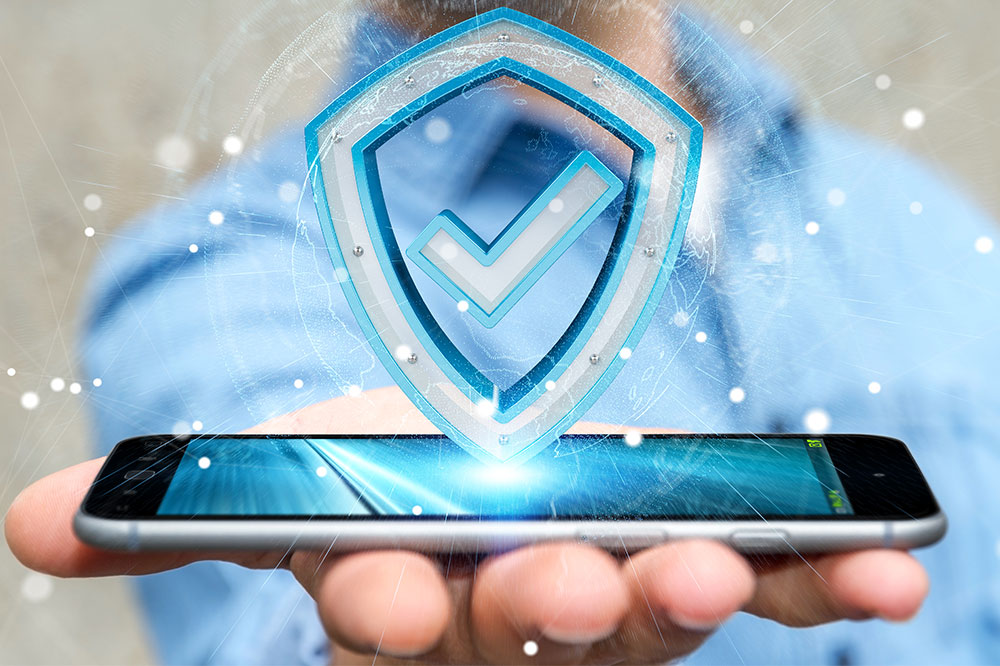Essential Strategies to Safeguard Your Computer Against Threats
Learn essential security tips to protect your PC from malware, viruses, and online threats. This guide covers antivirus tools, safe browsing practices, and account security tips to ensure your digital safety. Stay proactive with easy-to-follow steps to keep your devices secure and your personal data protected.

Effective Methods to Shield Your PC from Malware and Attacks
Cyber threats can infiltrate your system through multiple avenues. To ensure your device remains secure, implementing layered security measures, including free online anti-malware tools, is highly recommended.
An antivirus program is specifically designed to identify, block, and eliminate malicious software. Modern antiviruses also detect harmful URLs, spam, phishing attempts, and more. Some top free options include:
Bitdefender Quick Scan
Trend Micro HouseCall
Eset Online Scanner
F-Secure Online Scanner
Panda ActiveScan
VirusTotal
Metadefender
BullGuard Virus Scan
Additional steps can be taken to defend against malware, viruses, and online fraud, while keeping your devices and accounts protected.
The key to security starts with adopting basic safety practices.
Download and regularly update trusted antivirus software. Staying aware of potential cyber threats helps you safeguard your data and quickly adapt to new security updates.
Be cautious of social engineering tactics. Treat unknown phone calls and emails with suspicion, and verify the source before responding or sharing information.
Limit sharing personal details to trusted contacts only. Verify the legitimacy of requests before providing sensitive information.
Ignore deceptive offers promising easy money. Only open emails or texts from known contacts and click links from verified sources.
Carefully read messages to confirm the sender’s identity. Never disclose personal or financial data via email or text unless you are certain of the recipient’s authenticity.
Keep Windows operating system up to date. Enable the firewall and verify its status at startup. Use the latest web browser versions and utilize tools like Windows Malicious Software Removal Tool or Windows Defender for regular scans.
Update all devices—including smartphones, laptops, and tablets—with the latest OS releases to patch security vulnerabilities.
Create strong, unique passwords combining random words, special characters, numbers, and uppercase/lowercase letters. Avoid using easily guessable info such as birthdays or nicknames.
Implement two-factor authentication where available, adding a PIN or code sent to your phone for additional security.
Look for security indicators on websites, such as HTTPS with a padlock icon and a green address bar, before submitting sensitive data.
Always use official websites for filling out forms and monitoring accounts. Regularly review bank and credit card statements for suspicious activities.
Change default passwords on all devices and accounts, and create distinct passwords for each one to minimize risks.