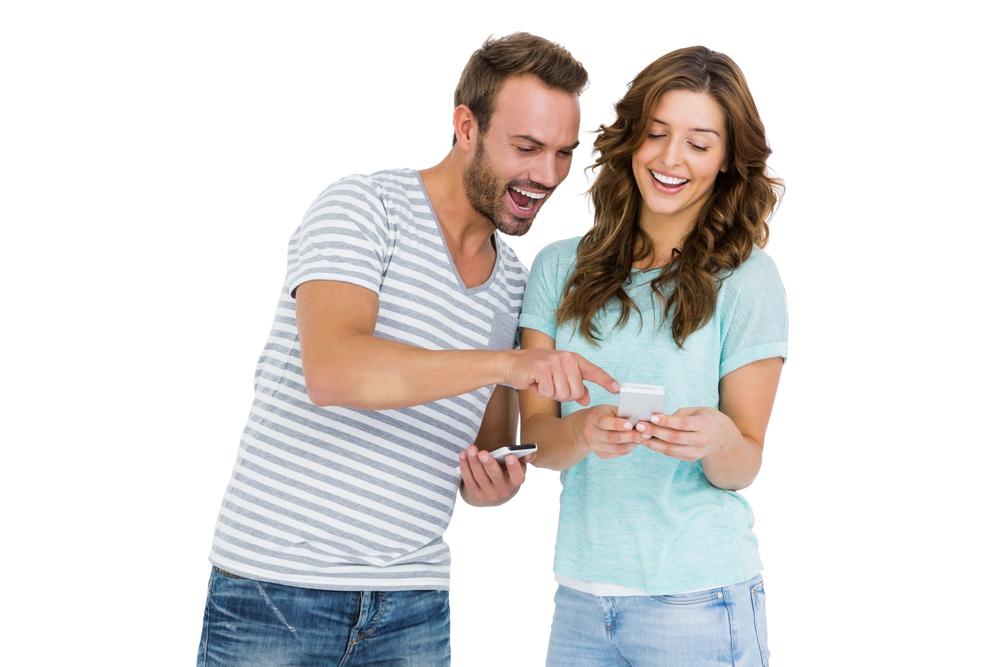Essential Tips for Securing Top-Rated Deals on Pre-Owned iPhones
Discover essential tips for finding the best-rated deals on used iPhones. Learn about carrier compatibility, avoiding stolen devices, ensuring warranty coverage, and evaluating features to make smart, safe purchases in the resale market.

Essential Tips for Securing Top-Rated Deals on Pre-Owned iPhones
Finding a high-quality used iPhone at a great price requires some savvy shopping. Although new iPhones rarely go on sale, the resale market can provide excellent options if you know what to look for.
Many buyers dream of owning an iPhone without paying full price. Occasionally, you might find a well-maintained device at a discount, but success depends on knowing the right strategies for purchasing resale iPhones.
Here are key tips to help you make a smart buy:
Carrier Compatibility:
Most iPhone models since the iPhone 5 work with major carriers like AT&T or T-Mobile. However, some models may not support specific networks or LTE bands. Always verify the original carrier and ensure the device is compatible with your network provider by checking the model number.
Stolen Phone Risks:
Beware of stolen devices. Apple’s activation lock feature prevents stolen iPhones from working, but some thieves may attempt to bypass these protections. Always confirm the device’s authenticity and ownership before purchase to avoid legal and functional issues.
Warranty and Authenticity:
While buying used, see if the device still qualifies for warranty or seller guarantees. Authenticity checks give confidence in your purchase and can save you from purchasing a counterfeit or compromised device.
Feature and Price Evaluation:
Ensure the iPhone’s features match your needs. Older models like iPhone 7 or 8 might still serve well for everyday use, but confirm that the device functions properly and meets your expectations before buying.
Many online marketplaces, including eBay, offer listings for pre-owned iPhones. Once you find the right deal, activate your device and enjoy your new-to-you iPhone.