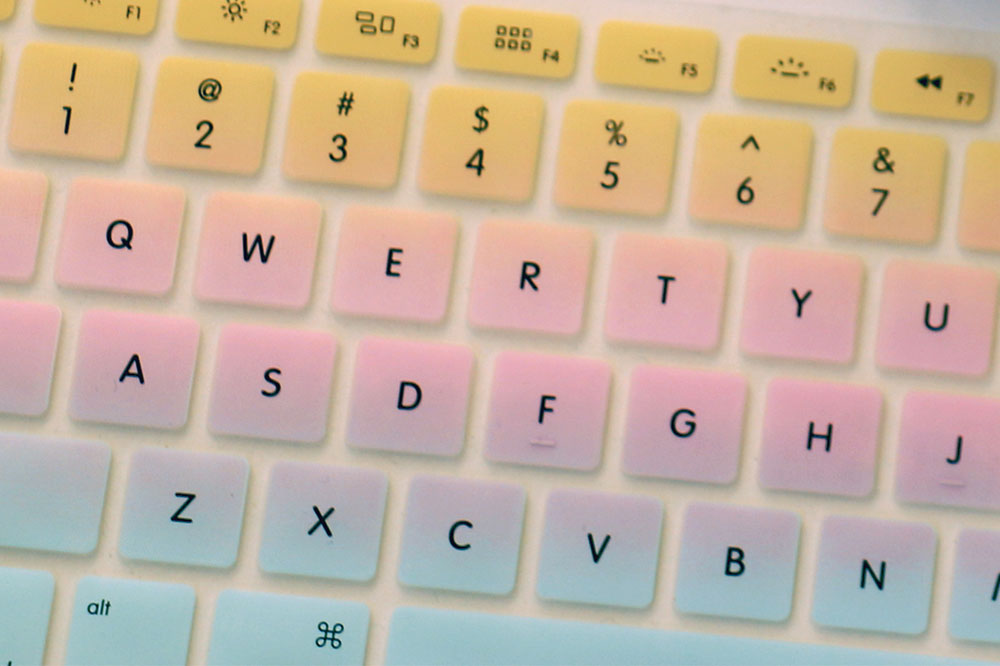Essential Guide to Choosing Computer Peripherals
This comprehensive guide helps you select the right computer peripherals, including keyboards, mice, printers, and speakers, tailored to various needs. It offers practical tips for choosing peripherals suited for gaming, professional work, or multimedia use, ensuring an optimal setup for your space and requirements.

Essential Guide to Choosing Computer Peripherals
Having a computer at home is essential in today's technology-driven world. However, many overlook the importance of peripherals in optimizing their experience. This comprehensive guide covers various peripherals and offers tips on selecting the right ones to suit your needs.
Keyboards
Keyboards are vital peripherals, and your choice depends on your use. Gamers should look for high-tech models with backlighting, LCD screens, and customizable keys. For movie and music lovers, keyboards with volume controls and media buttons are ideal. Data entry professionals require ergonomic keyboards for comfort during extended use, while travelers benefit from lightweight, portable options.
Mice
Next is the mouse, another key peripheral. You can opt for wired or wireless versions. Wired mice may risk disconnection if cables are pulled, while wireless options require batteries. Choose between laser or optical mice; laser mice offer higher DPI for precise tracking, making them suitable for detailed work.
Printers
The type of printer you need depends on your purpose. For home use, a versatile Wi-Fi-enabled printer works best. Small businesses may prefer inkjet printers capable of scanning and printing colored materials. Photographers should select photo printers for high-quality imaging, while students benefit from fast laser printers for bulk printing.
Speakers
Speakers enhance your multimedia experience, from movies to webinars. Options include subwoofers, bookshelf, satellite, floor-standing, and portable speakers. Consider room size and furniture as they impact sound quality. Pairing speakers with an appropriate amplifier ensures optimal audio performance.
Beyond these essentials, peripherals like webcams, scanners, USB drives, headsets, and microphones can further enhance your setup. Choose wisely, prioritizing what you truly need for an improved computer experience.