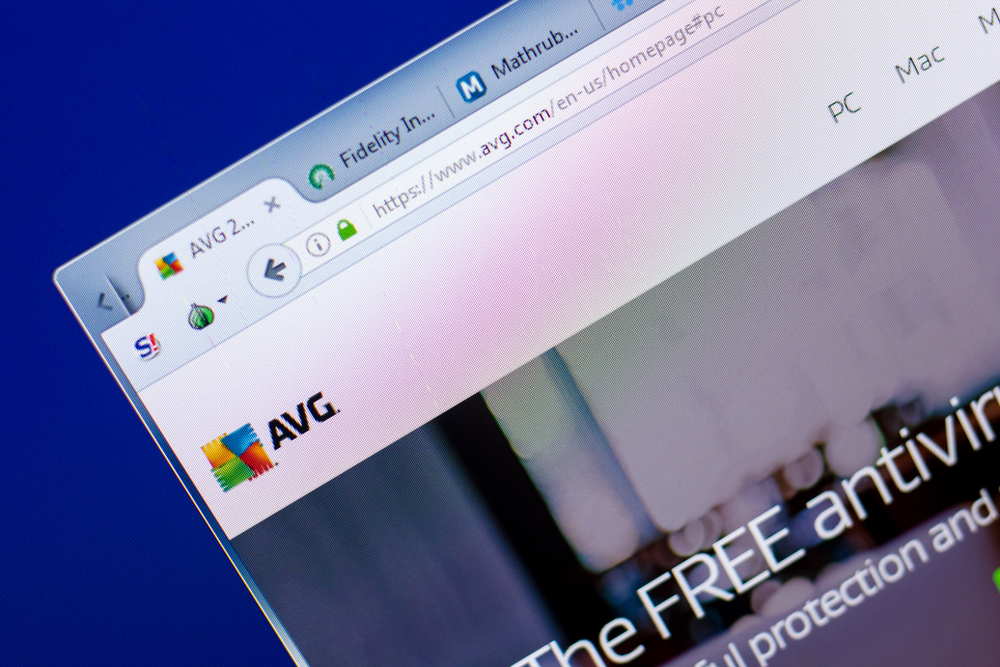Comprehensive Guide to Antivirus Solutions and Protective Strategies
This article provides essential tips on choosing reliable antivirus software and implementing effective security practices. Learn how to protect your devices from malware, phishing, and external threats with updated systems, strong passwords, and cautious online behavior. Emphasizing trusted sources and safe browsing habits, it offers practical advice for maintaining digital safety across various devices for users seeking robust cybersecurity measures.

Antivirus Solutions and Essential Security Measures
A robust antivirus program combines multiple functions to safeguard your devices. It shields against threats like Trojan malware, spyware, autorun files, and various virus sources. These antivirus tools are suitable for computers, laptops, tablets, and smartphones. When devices face online attacks through emails, messages, or malicious downloads, the antivirus activates instantly to protect the system. It also secures all internal hard drives. Choosing a trusted, reputable antivirus software is crucial for effective protection.
Numerous security software options exist, but prioritizing reliability and reputation ensures better security. Opt for programs offering free trials or guarantees to confirm you're investing wisely. Always look for free versions from trusted developers, with paid versions providing extended and comprehensive security coverage. Beware of pop-ups indicating scams or viruses; they can compromise your system. Notably, some reputable antiviruses lack recovery tools essential for malware removal. Selecting the right security software is vital for thorough protection.
Invest in a dependable antivirus with a free trial or satisfaction guarantee to ensure quality protection. Remember, viruses can infiltrate not just through the internet but also via external devices like USB drives, CDs, or smartphones. To further strengthen your defenses, follow these preventive practices:
Keep your system updated
Regularly update your operating system and software, and conduct routine scans to detect threats early.
Be cautious with links and attachments
Avoid clicking on suspicious links or opening unknown attachments, as they may harbor malware.
Secure your passwords
Use complex passwords, change them periodically, and refrain from sharing sensitive information online.
Monitor installed applications
Only install programs from trusted sources to prevent malicious software from compromising your device.
Trust reliable sources
Be cautious with emails and websites; look for secure connections indicated by "https://" in the URL.
Create strong passwords
Use a mix of characters, numbers, and letters, and avoid reusing passwords across accounts.
Protect your privacy
Never share confidential or personal data via email or messages, especially if unsolicited or suspicious.
Note: This article offers general guidance on digital security. While the information is based on reputable research, it’s recommended to consult cybersecurity professionals for tailored protection strategies. Be aware that threats evolve rapidly, so stay informed about new security measures and scams.