Top 5 Media Conversion Tools for Smart TVs
Discover the top five media conversion tools perfect for preparing videos for your smart TV. These free, easy-to-use solutions support multiple formats, ensuring your favorite movies and shows play smoothly on any device. From MPEG Streamclip to HandBrake and Freemake, learn how to convert and optimize your media files efficiently for seamless entertainment at home.
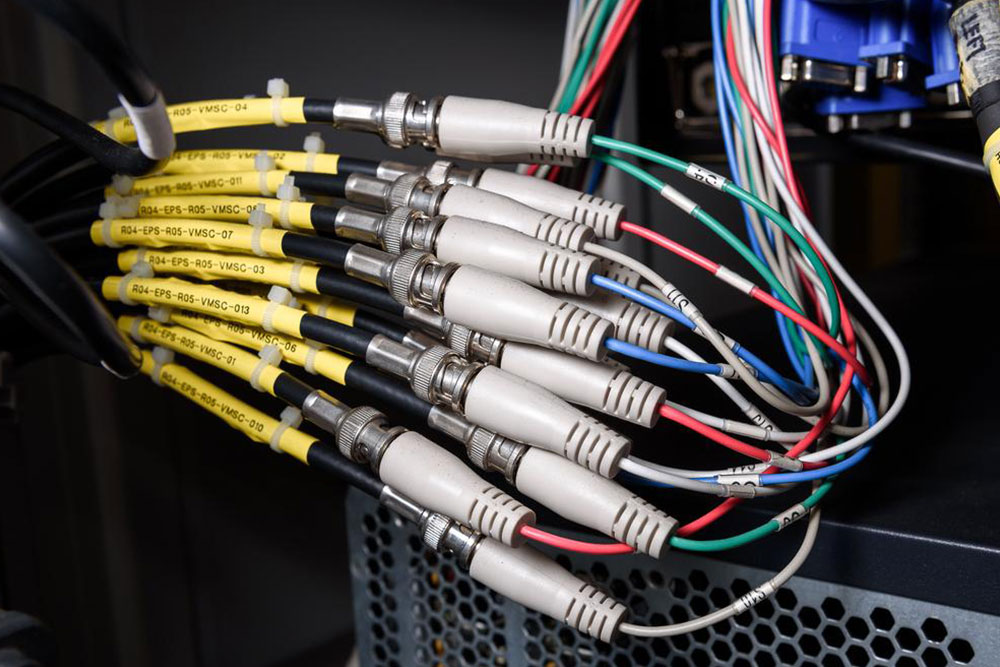
Top 5 Media Conversion Solutions for Smart TVs
Converting movies and TV shows into a compatible format ensures seamless playback on your smart TV. Using reliable video converters streamlines media organization and guarantees hassle-free viewing anytime.
Discover some of the best media conversion tools designed for TV entertainment, enabling you to convert and store your favorite content easily.
MPEG Streamclip
This versatile software supports video editing and conversion on both Windows and Mac. It handles all kinds of media formats efficiently and is available free of charge. Quick and user-friendly, MPEG Streamclip simplifies the process of converting videos for your TV.
The MPEG Streamclip application enables seamless playback of various video formats. It is an effective solution for transcoding and converting videos to formats compatible with your TV or media device.
Format Factory
Format Factory is a comprehensive video converter supporting many formats. Free to use, it offers a wide array of features, including repairing damaged videos and extracting audio. Its intuitive interface makes conversion straightforward, with presets tailored for mobile devices, and the ability to convert videos into GIFs as well.
HandBrake
HandBrake is a popular open-source converter compatible with Windows, Linux, and Mac. It provides robust tools for transcoding and customizing videos to ensure smooth playback across different devices. HandBrake's simple interface with one-click presets makes video conversion accessible for all users.
Freemake Video Converter
Freemake is a user-friendly tool supporting over 200 formats. Its free download allows users to tweak videos, convert online content to MP3, and use presets optimized for Android, iOS, and other devices. Customization options are also available.
Super
Super is a free video converter that supports multiple formats. Note that it requires additional components like a media player and recording tools for full functionality.
Any of these media converters can help you change video formats effortlessly, enhancing your viewing experience on your smart TV.










