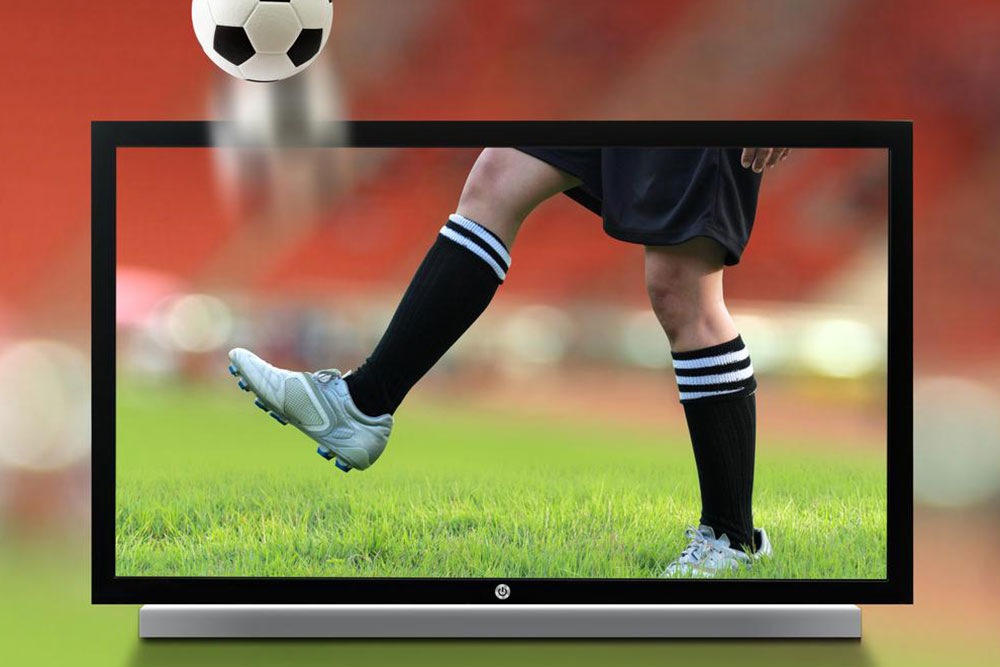Guide to Elite TV: Features and Device Setup Instructions
Find out everything about Elite TV, including its features, subscription plans, and device compatibility. Learn how to set up Elite TV on Android, iOS, Windows, and Fire TV devices quickly and easily. This comprehensive guide ensures seamless streaming experience from anywhere, with no initial fees or long-term commitments.

Guide to Elite TV: Features and Device Setup Instructions
Elite TV is a streaming service similar to Sling TV, relying solely on internet connectivity to deliver a wide range of entertainment options. It provides access to major TV channels across the country, including Spanish-language stations and local channels. Users can stream live content on various devices from anywhere within the country. Elite TV offers two primary packages: Elite 5 and Radiosity TV. Prices vary from $15 to $230 monthly or annually, depending on the chosen plan.
There are no activation or cancellation fees, and no credit checks are necessary. The service offers flexibility with support for up to five simultaneous streams on different devices. Radiosity TV, part of Elite TV, caters to music enthusiasts with live concerts, movies, and a selection of Spanish and HD channels. It also hosts over 4,000 recent movie releases and more than 100 fitness programs.
Note that Elite TV is incompatible with Roku devices. To access Elite TV on Android, users must download an APK file via a link provided by Elite TV, following specific setup instructions sent by email. The app requires Android 4.4 (Kit Kat) or later. For computers and laptops, visiting watch.elitetvhub.com is sufficient. Apple users can access via the same website on iPhone, iPad, or Mac. For Amazon Fire TV and Firestick, installation instructions are included in a purchase confirmation email.
Note: Our blog covers diverse topics and provides useful information based on research. However, content is not definitive, and we disclaim responsibility for discrepancies or missing offers compared to other sources.