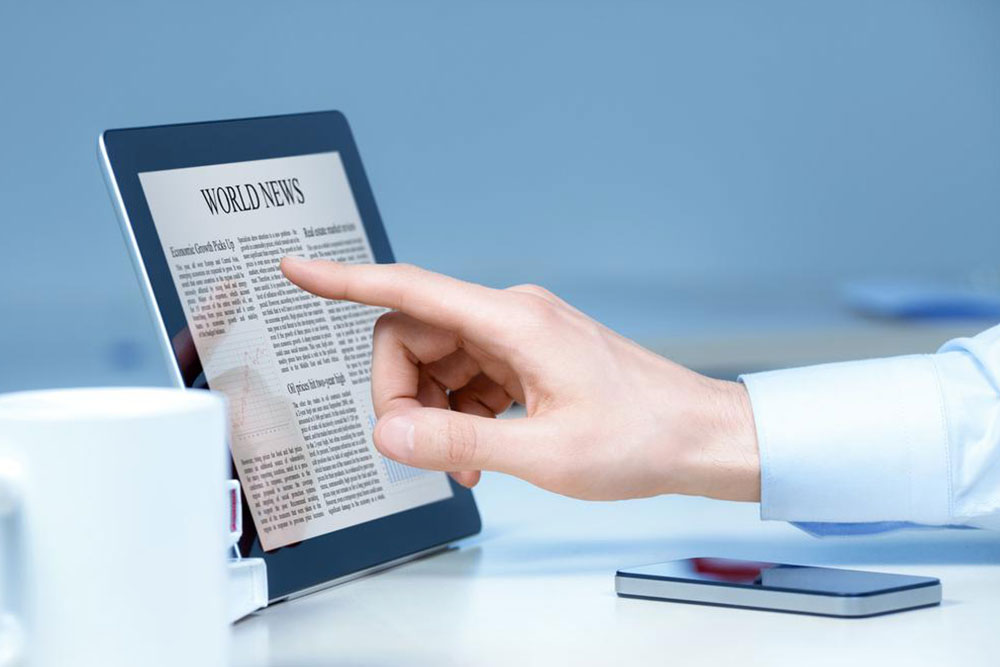Essential Tips for First-Time iPad Buyers
This guide offers essential tips for first-time iPad buyers, highlighting key features, buying considerations, multitasking capabilities, and how college students can benefit from the device. It covers choosing the right storage, screen size, and accessories, along with practical advice on maximizing the iPad's features for work and study purposes. Ideal for new users, this article helps navigate the purchasing process confidently.

Key Insights for Purchasing Your First iPad
Important information for those new to buying iPads
The 2018 release of the latest iPad Pro model brought a sleek design and new accessories, including a keyboard and Apple Pencil. Buyers can choose between two screen sizes: the smaller 9.7-inch with lower resolution and the larger 12.9-inch with high resolution. Notable features include True Tone display technology that adjusts to ambient lighting and improved cameras for better photos. The 12.9-inch model is popular among users who work extensively on their devices.
When choosing an iPad Pro, it's crucial to consider several factors. First, assess your storage needs—larger capacities are better for work usage. Next, determine which screen size suits your activities. While color doesn't affect functionality, selecting your favorite hue can enhance your satisfaction. If cellular connectivity is needed, check available carrier options. Additionally, consider purchasing AppleCare+ for extended warranty and damage protection. Lastly, understanding the resale value of your device can be helpful for future upgrades.
Does the latest iPad Pro support multitasking?
Absolutely! The new iPad Pro introduces enhanced multitasking capabilities, making it easier to switch between applications. You can use gestures such as swiping from the bottom to access apps, four-finger swipes to navigate between apps, and pinching with five fingers to return home. The dock is customizable, allowing quick access to your most-used apps, streamlining your workflow.
Benefits of iPad Pro for College Students
Students can utilize digital textbooks, annotate, and highlight key information seamlessly.
eBooks help save money by reducing the need for physical books.
The App Store offers numerous educational and organizational tools to support academic success.
Built-in FaceTime and camera features facilitate remote learning and collaboration.
Long-lasting battery life ensures extended study sessions without interruptions.