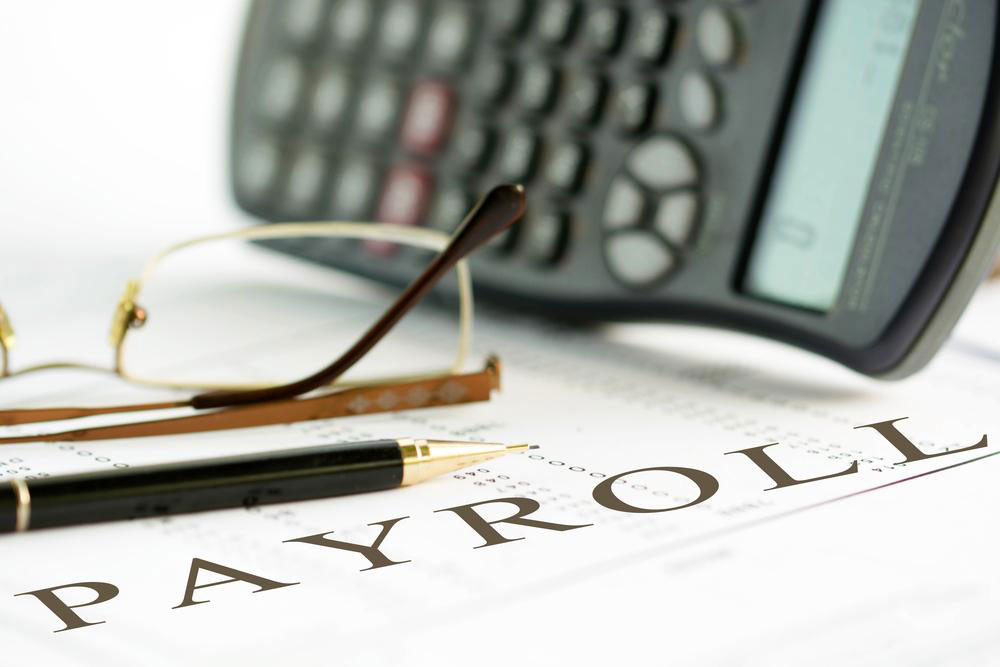Essential Guide to Creating Digital Payroll Statements for Employees
Learn essential tips for setting up digital payroll statements for employees. This guide covers key details to include, setup procedures, common errors to avoid, and benefits of online pay stubs, ensuring efficient payroll management and accurate employee records.

Essential Guide to Creating Digital Payroll Statements for Employees
Employee pay statements are vital tools that serve multiple purposes. They provide employees with a clear breakdown of their earnings, useful for performance assessments. Pay stubs also act as employment proof for loans or new job applications. Digital pay stubs offer convenience for both employees and employers, reducing paper waste and enhancing accessibility. Setting up online pay stubs is straightforward, allowing quick generation and distribution through electronic means.
Key information to include in electronic pay statements
While automated pay stub generators handle most details, employers must ensure certain essential data is present.
Gross Earnings
Employees should see their total earnings before any deductions. This includes base pay, overtime, bonuses, and other income sources. The pay stub also displays hours worked, especially for hourly staff, with clear differentiation between regular and overtime pay rates.
Incentives and Bonuses
In addition to regular wages, employees need details of bonuses, commissions, and other perks earned within the pay period.
Deductions
Arguably the most important part of a pay statement, this section outlines taxes paid—both federal and state—and other deductions.
Health Premiums
For employees enrolled in health plans, premiums deducted from gross wages are itemized here, indicating the amount and purpose of each deduction.
Retirement Contributions
Contributions to retirement plans like 401(k) or SIMPLE IRA are deducted from salaries, with details specified in this section.
Net Pay
The final amount paid to employees after all deductions and taxes are subtracted constitutes the net pay, clearly indicated on the stub.
Online Pay Stub Setup Process
The setup is simple and includes several key steps:
Input Business Details
Employers start by installing a pay stub creation tool and choosing a template. Customizing the template with company branding and logo ensures authenticity on each document.
Input Employee Data
Initially, employers manually input employee details—name, ID, date of joining, and birthdate if necessary. Once saved, this data autofills subsequent stubs.
Enter Salary Information
This includes pay period, paycheck number, and gross salary details. The tool then automatically calculates and displays accurate pay information.
Adjust Deductions and Additions
Tax amounts and other deductions are entered here, and the system calculates the net pay automatically.
Review and Finalize
Preview the completed paystub to ensure correctness. Once verified, the system can email pay statements directly to employees in PDF or other formats.
Distribution to Employees
Automated generation and emailing of pay stubs save time, delivering secure and accessible statements directly to staff members' emails.
Common Errors to Avoid
To prevent mistakes, ensure correct state selection for tax calculations, include your company logo for official branding, and verify employee roles to avoid inaccuracies in bonuses and deductions.