Guide to Setting Up Your New Email Account Efficiently
This comprehensive guide simplifies the process of creating a new email account, covering popular providers like Gmail, Zoho, and Mail.com. It offers step-by-step instructions for personal and business use, detailing verification processes and options for free and paid services. Ideal for beginners and entrepreneurs, the article helps users understand essential email setup procedures, security features, and best practices for managing professional email addresses. Stay informed with expert tips to establish your digital communication effectively.
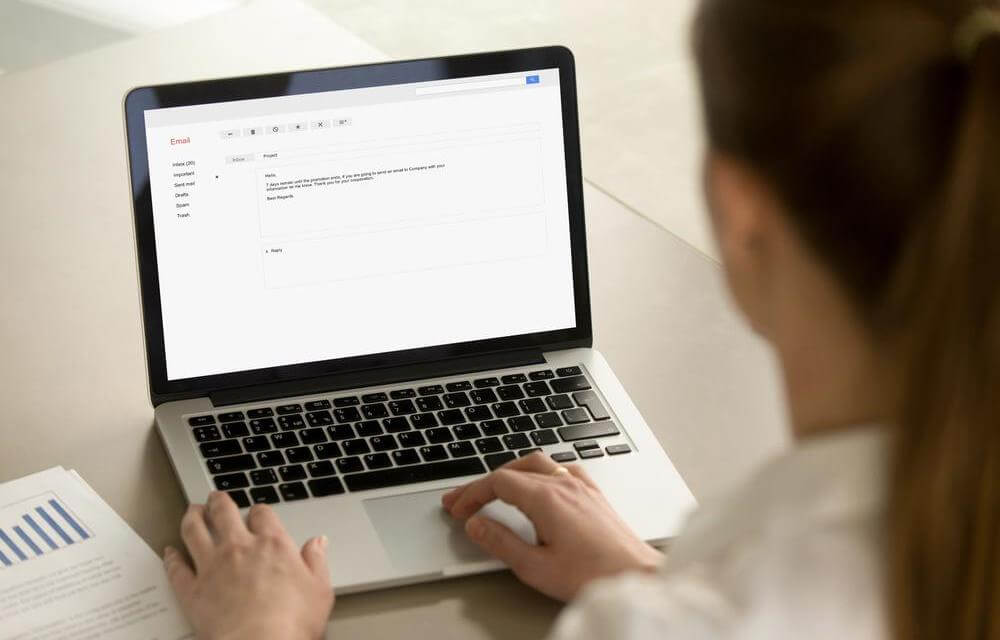
Guide to Setting Up Your New Email Account Efficiently
Comprehensive guide to creating your new email account
Setting up a new email address is straightforward, yet understanding the different procedures across providers can be confusing. Each platform has distinct verification steps and required details. Managing email accounts for personal use is simpler compared to business email setups, which often involve additional configurations and security measures.
Below are answers to common questions about creating an email account.
How do I create a new email account?
Google:
Complete the sign-up form by entering your basic information.
Provide your name, date of birth, gender, and mobile number.
Select a unique username.
Verify your mobile number with the received code to activate your account.
Zoho Mail:
Choose your desired username, which will be your email ID.
Enter your password, first and last names, and mobile details.
Finalize registration; mobile verification can be completed later if preferred.
Mail.com:
Select a unique username for your email address.
Input all necessary personal details.
Create a secure password.
Security and verification steps:
Select a security question and provide the answer.
Complete the CAPTCHA to verify your identity.
Your email account is now ready to use.
Top free email providers
Gmail
Outlook
Yahoo Mail
AOL Mail
Yandex Mail
ProtonMail
Zoho Mail
Mail.com
Creating a business email account without a domain
Bluehost offers free business email addresses along with domain registration on hosting plans starting at $2.95/month. This also allows you to build a WordPress website at no extra cost. Steps include:
Register with Bluehost, select a plan, and choose a domain.
Access the email management dashboard.
Create new email accounts and optionally set up email forwarding.
Setting up with your own domain
With an existing domain, services like Zoho Mail enable you to create professional business emails:
Create a new account and select the 'business email' option.
Verify your domain ownership.
Set up multiple user accounts—up to 25 free addresses.
Paid email service providers
MailGet Bolt: Established in 2007, offers 30-day free trials for up to 9000 emails. Paid plans start at $42 for 10,000 mails and go up to $369 for 100,000 emails monthly.
SendInBlue: Known for its ease of use, enabling personalized email campaigns. Plans start from $7/month for basic features.










