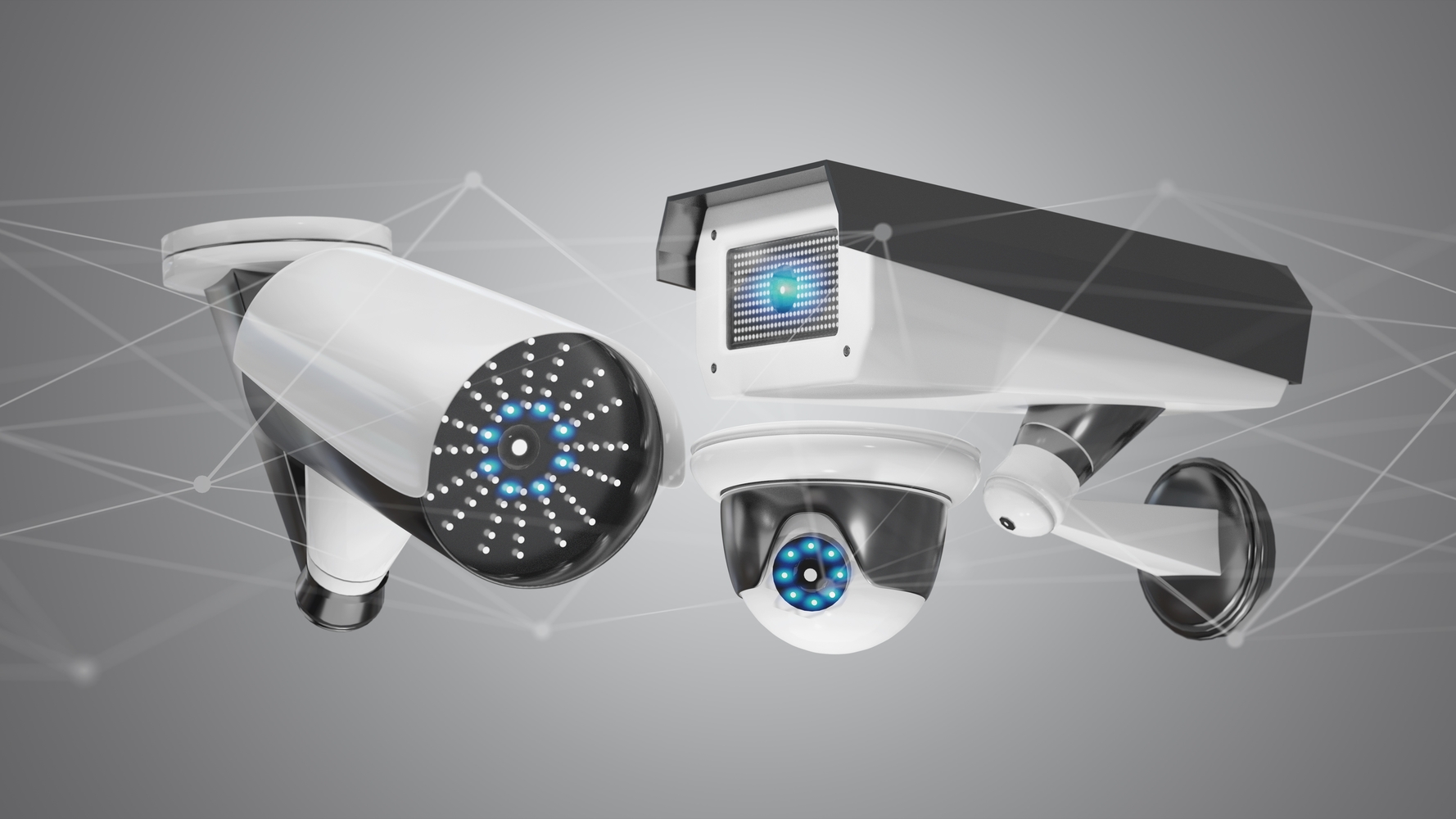Top 4 Ways to Maximize Your Google Home Mini Experience
Discover four innovative ways to maximize your Google Home Mini’s capabilities. From white noise for better sleep to multi-room broadcasting, hands-free calling, and managing daily routines, enhance your smart home experience with these practical tips. Designed for easy integration, the Google Home Mini offers convenience and efficiency, making everyday tasks effortless. Whether at home or afar, these features help streamline your routine and keep you connected. Upgrade your smart home today and enjoy the full potential of your Google Home Mini with these expert tips.

Top 4 Ways to Enhance Your Google Home Mini Usage
Priced at approximately $49, the Google Home Mini is an affordable compact smart speaker that effortlessly integrates into your smart home setup. Its sleek design complements any space while offering powerful features via Google Assistant. Besides functioning as a Bluetooth speaker, it enables a variety of useful tasks, such as:
Playing white noise for better sleep: Many find white noise helpful for falling asleep. Create a calming atmosphere with sounds like rain or fan noise. Simply ask your Google Home Mini to play your preferred white noise, and set a sleep timer to turn it off automatically.
Multi-room broadcasting: Turn your Google Home Mini into an intercom by sending announcements across multiple devices simultaneously. Whether it’s reminding everyone that breakfast is ready or communicating remotely, just say, "OK Google, broadcast..." and your message will be played throughout your home. Android users can do this even when away from home by saying, "OK Google, broadcast that I’m on my way." Apple device owners can access this feature through the Google Assistant app.
Hands-free calling: Make calls effortlessly without interrupting your activities. Just say, "OK Google, call [name]," and the device will dial your Google Contacts. Thanks to voice recognition, it can identify different users in your household, allowing personalized call permissions.
Streamline daily routines: Set up personalized routines with simple commands. Greet your device with, "Hey Google, good morning," to get your schedule, news, weather, and traffic updates. In the evening, say, "Hey Google, good night," to turn off lights, adjust temperatures, and review your next day’s appointments, making your daily life more organized and convenient.