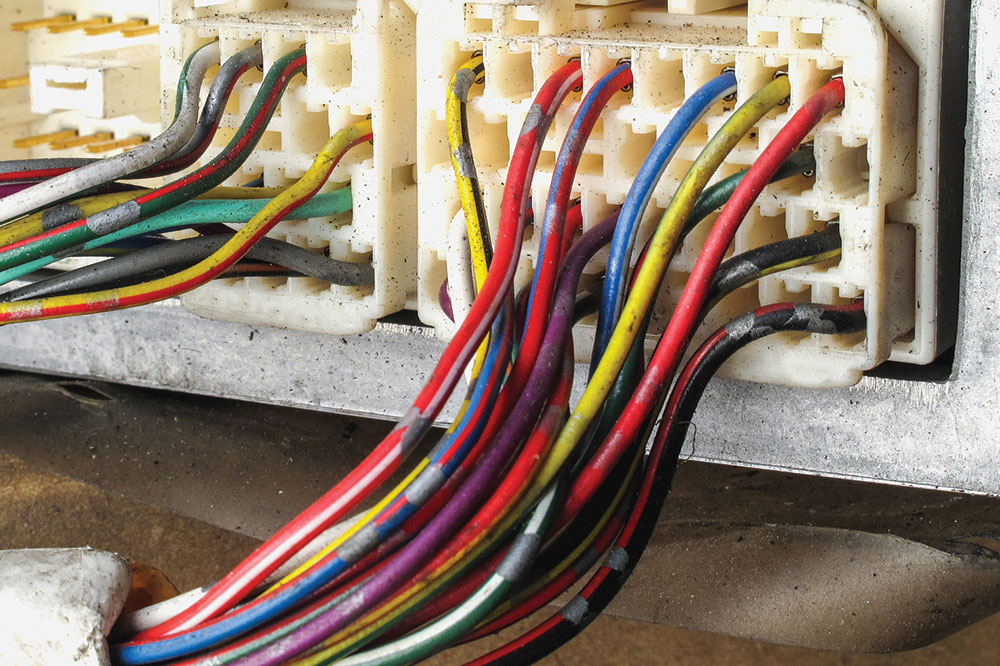Ultimate Guide to Choosing the Right Wireless Network Adapter
Discover everything you need to know about purchasing the ideal wireless network adapter. From compatibility and range to speed standards, this comprehensive guide helps you make an informed decision for optimal connectivity. Suitable for all users seeking reliable wireless solutions for their PCs, the article covers key factors to enhance your network performance efficiently.

Ultimate Guide to Choosing the Right Wireless Network Adapter
Is a wireless adapter necessary for your setup?
Before purchasing, determine if you actually need a wireless connection. Wired connections typically offer higher speeds and stability, but wireless options provide better convenience and mobility. Wireless adapters enable you to connect without cables but may have limited range and be affected by interference.
Ensure compatibility with your PC
Choose an adapter that fits your system type. Options include USB adapters, internal PCIe cards, or integrated modules. For internal options, verify that the connector pins match your motherboard. USB adapters are straightforward to install, requiring only driver updates to function properly.
Consider your range needs and antenna types
Wireless performance depends heavily on range. Selecting the right antenna can improve coverage. Focus on the antenna’s dBi rating, which indicates signal strength. Multiple antennas, common in many adapters, generally enhance performance and stability beyond a single antenna setup.
Match your required speed standards
Wireless speeds are determined by Wi-Fi standards such as 802.11n and 802.11ac. These standards operate on 2.4 GHz and 5 GHz bands. The 5 GHz band offers faster data rates and less interference, making it ideal for crowded environments or high-bandwidth activities. Choosing an adapter supporting 5 GHz can significantly improve your connection quality.