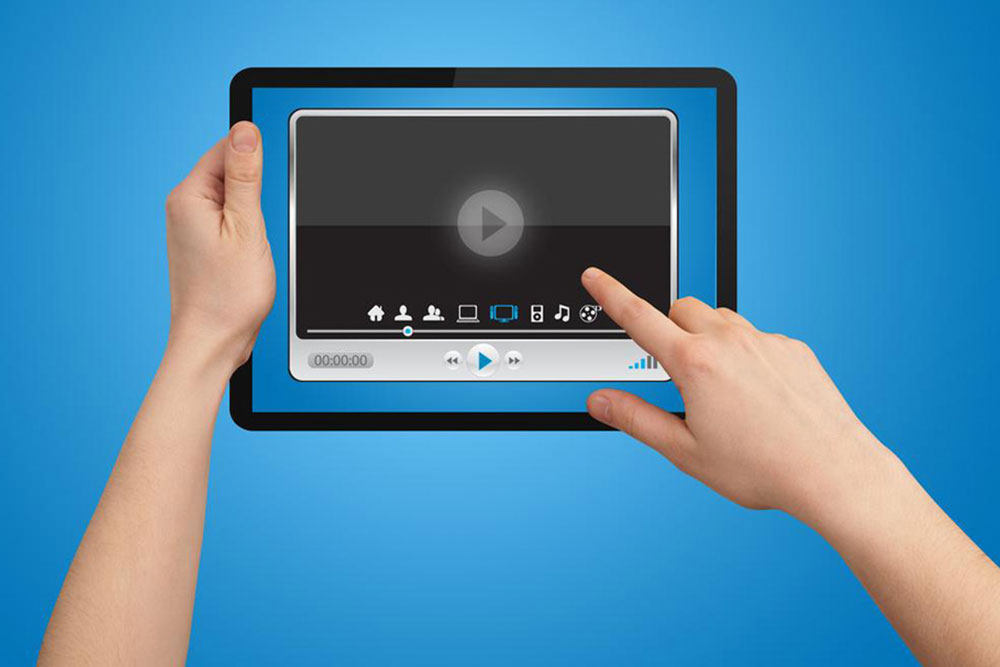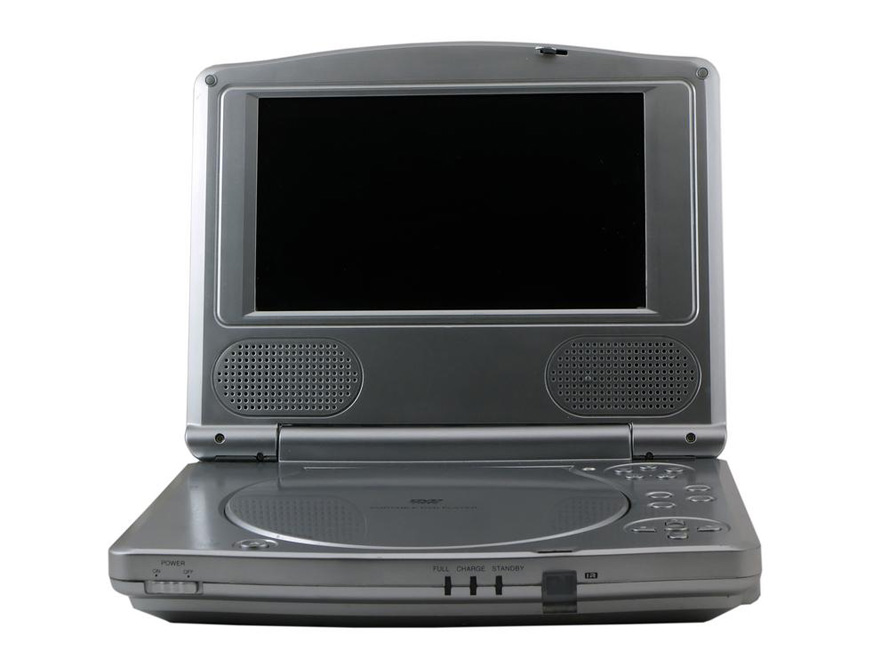Top Media Player Options for Windows Users
Explore the best media players for Windows, including VLC, GOM, and PotPlayer. Each offers unique features like enhanced audio, customization, and lightweight performance, ensuring smooth media experiences. Ideal for users seeking simple, efficient, and versatile video and audio playback options, these players support multiple formats and streaming capabilities. Discover which media player fits your needs and enhance your digital entertainment today.
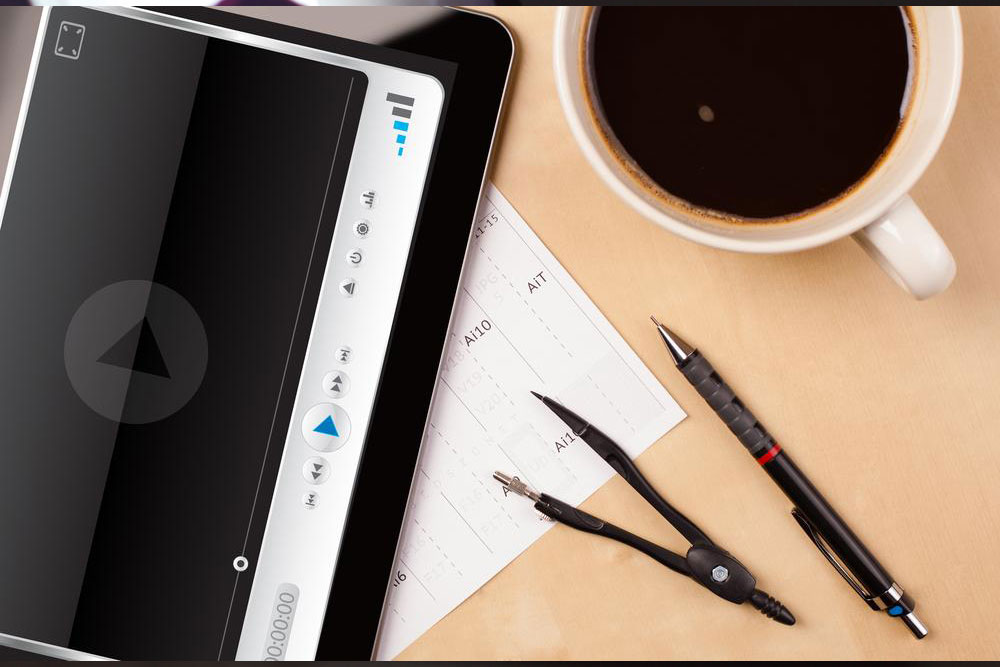
Top Media Player Options for Windows Users
Media players are essential tools in today's digital entertainment landscape. Many available options can be complicated with extra downloads and codec issues, often leading to frustrating experiences with audio and video playback. An ideal media player should feature a user-friendly interface, minimal system impact, small file size, and easy updates. Here are some of the most highly recommended media players for Windows, combining functionality with simplicity.
VLC Media Player
VLC stands out with the ability to boost volume up to 200%, helpful for low-output speakers.
VLC Media Player is an open-source, free-to-download media player, safe from viruses. It includes built-in codecs, removing the need for additional downloads. Compatible with most OSes, including Linux and Windows, VLC supports online streaming and recording functions, making it versatile for various media needs.
GOM Media Player
For creative users, GOM Media Player offers customization through downloadable skins from its official site, allowing for a personalized experience.
GOM supports numerous formats like MKV and FLV and offers features like adjustable playback speeds, visual effects, audio capture, and A-B looping. Its free usage makes it a cost-effective choice with broad format support.
PotPlayer
PotPlayer is known for its minimalist interface and low resource consumption, making it ideal for systems with limited hardware. It supports 3D viewing with glasses, screen bookmarking, multiple sound card support, and various subtitle formats. As a free tool, it offers high efficiency without taxing your system.
These three players—VLC, GOM, and PotPlayer—offer excellent features suited to different user preferences. Choose the one that aligns best with your media needs and enjoy seamless playback.