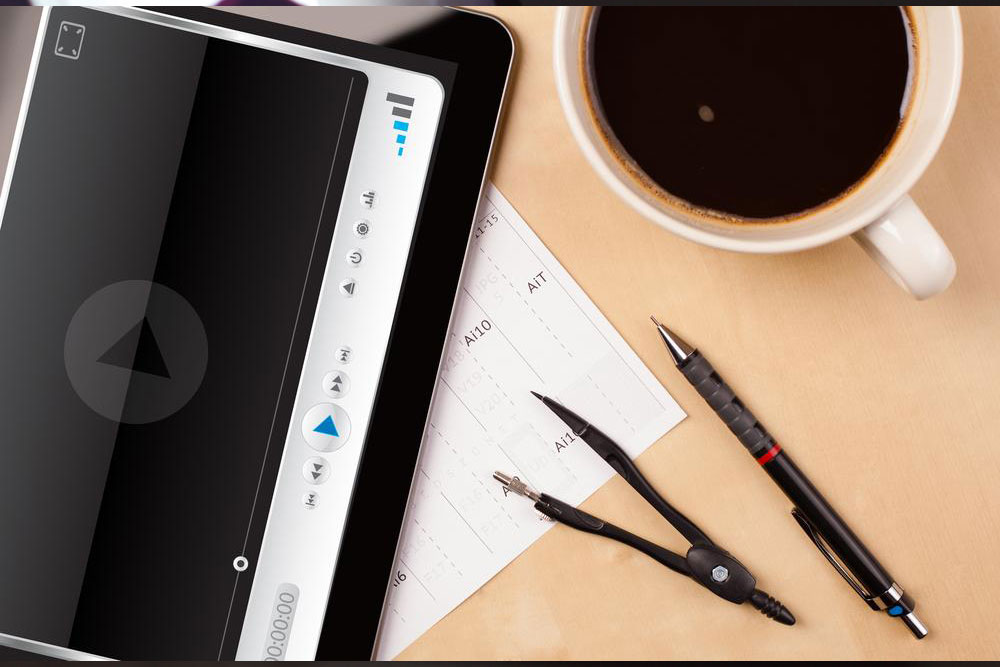Top Media Players for Windows Users
Discover the top media players for Windows, featuring VLC, GOM, and PotPlayer. These options are free, lightweight, and user-friendly, ideal for seamless audio and video playback. The guide highlights their features, compatibility, and customization options, helping users choose the best media software for an improved entertainment experience. Whether you prefer simplicity, customization, or lightweight performance, this article covers all your needs for media players on Windows devices.
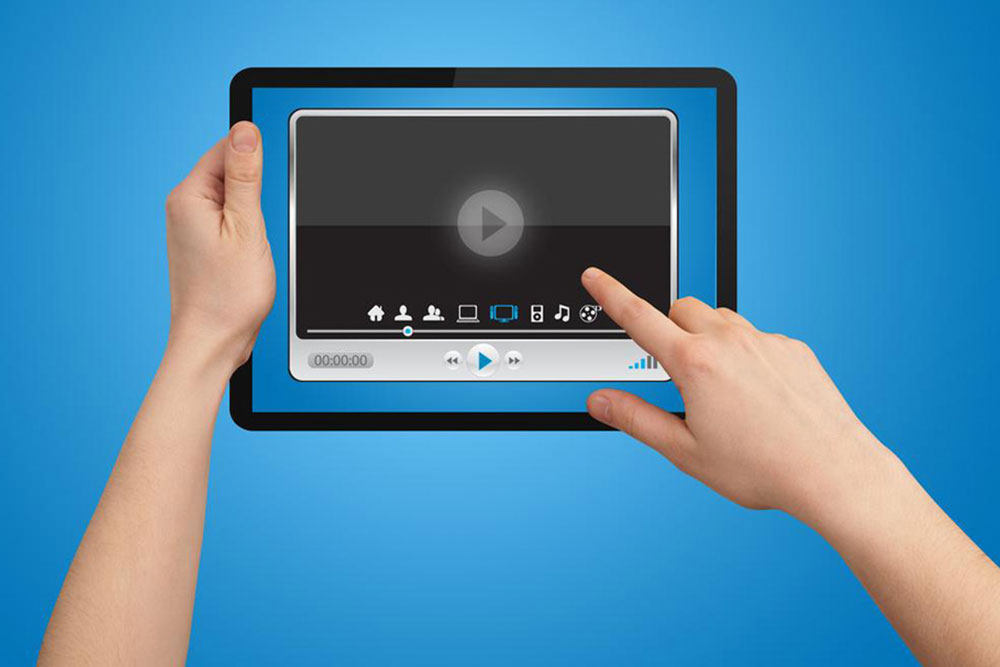
Best Media Players for Windows Devices
Choosing the right media player enhances your entertainment experience. Many online media players require multiple codec downloads, leading to glitches or playback issues. A quality media player should feature a simple, user-friendly interface, occupy minimal space, have small file sizes, and be easy to update. Here are some of the leading media players optimized for Windows systems.
VLC Media Player
VLC allows volume boosting up to 200%, useful if your speakers are underpowered.
VLC is an open-source, free media player available for download from its official site, ensuring it is virus-free. It includes comprehensive codecs, eliminating the need for additional downloads. Compatible with most OS, including Linux and Windows, VLC also supports online streaming and screen recording features.
GOM Media Player
For those with creative flair, GOM Media Player offers customizable skins directly from its website, allowing personalized aesthetics.
GOM supports a variety of formats like MKV and FLV, with extensive codec support. It features adjustable playback speed, visual effects, audio recording, and A-B loop functions. It’s completely free, making it an affordable choice for versatile media playback.
PotPlayer
Known for its minimalist design, PotPlayer demands minimal RAM and low processing power, making it ideal for all hardware setups. It supports 3D playback and works well with 3D glasses. This free player includes features such as screen bookmarks, multiple subtitle support, and sound card switching, delivering efficiency without system overload.
With these three options—PotPlayer, GOM, and VLC—you can select the one that best fits your needs and enjoy seamless media experience.
Note:
Our blog offers diverse, practical information across multiple topics. While we strive to provide accurate data, readers should consider the content as informational rather than definitive. The site is not responsible for discrepancies or outdated details. Also, some deals or offers might not be covered here but could be more advantageous elsewhere.