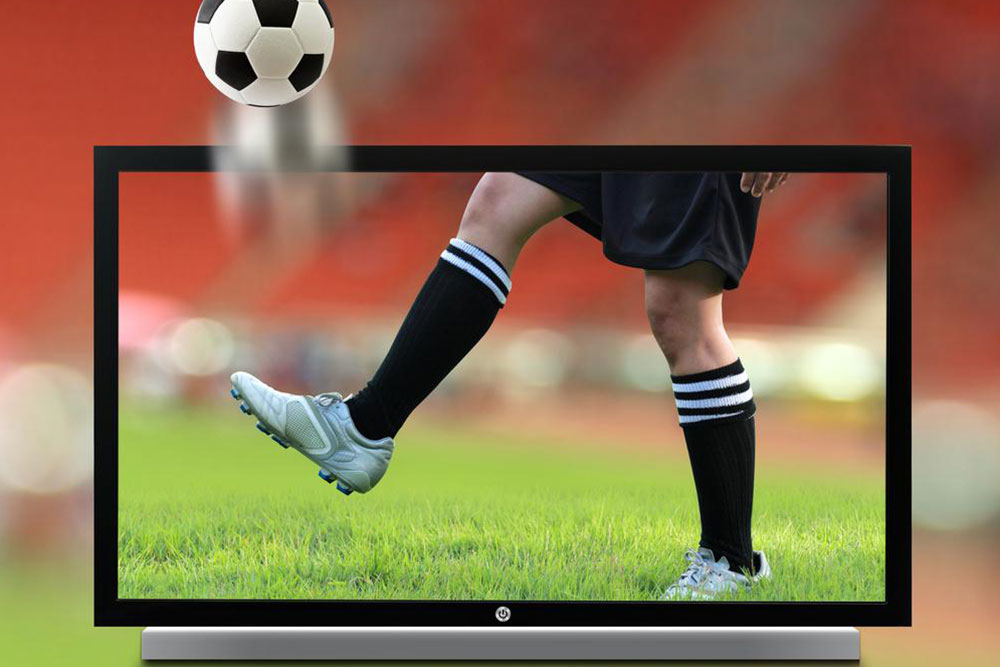Top 3 Methods to Play Music on Your iPhone Without iTunes
Discover three innovative ways to enjoy music on your iPhone without relying on iTunes. From streaming apps like Pandora to online solutions such as the Safari hack, these methods offer greater flexibility and ease of access to your favorite tunes anytime. Whether you're looking for free streaming, affordable downloads, or custom playlists, this guide provides practical tips to enhance your music experience without traditional app restrictions.

Apple's iPhone remains a symbol of innovation, combining sleek design with versatile features. While iTunes has historically been central to managing music, it also comes with limitations like download restrictions and ongoing purchases. Luckily, there are alternative ways to enjoy your favorite tunes freely and easily. Here are three effective methods to listen to music on your iPhone without relying on iTunes, giving you greater flexibility and control over your music library.
1. Pandora
Pandora offers an extensive collection of music for iPhone users. Free to download via the iOS App Store, it allows for music streaming, playlist creation, and personalized recommendations based on your listening habits. You can shuffle tracks and discover new artists seamlessly. However, note that Pandora does not support background play; switching to another app stops the music.
2. Sona FM
Sona FM provides affordable music tracks for purchase, with options to bookmark favorites for later buying. The app supports different bandwidth modes, making it suitable for various internet speeds. This way, you can enjoy high-quality music without worrying about data consumption or slow internet.
3. The Safari Web Page Hack
A lesser-known but powerful workaround involves creating a custom webpage hosting your music in .m3u format. Accessing this page through Safari enables you to play songs directly in the browser. Using Safari's built-in QuickTime plugin, you can enjoy background playback, even when navigating away from the webpage. No HTML expertise is needed—simply copy and modify existing code to set up your playlist.
With these three methods, you can enjoy your favorite music on your iPhone without using iTunes, gaining more freedom and convenience.