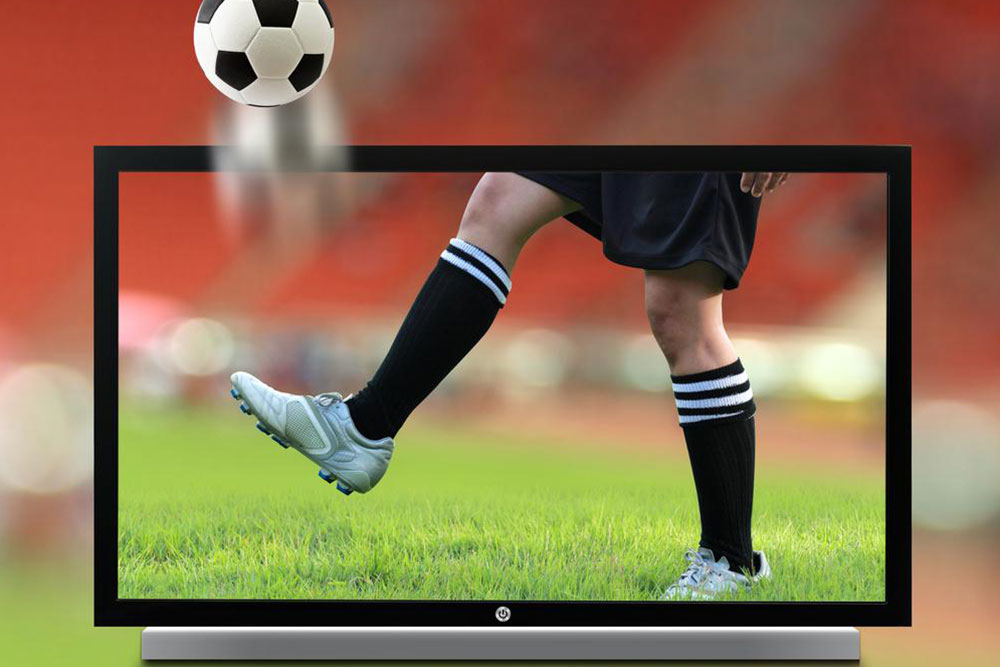Top 3 Methods to Play Music on Your iPhone Without Using iTunes
Discover three innovative and legitimate ways to enjoy music on your iPhone without relying on iTunes. From streaming apps like Pandora and Sona FM to a smart Safari hack, these methods provide flexible alternatives for music lovers. Enjoy your favorite tracks seamlessly, anytime and anywhere, with simple methods that bypass traditional restrictions and enhance your listening experience.

Top 3 Methods to Play Music on Your iPhone Without Using iTunes
While Apple’s iPhones symbolize sleek innovation, managing music files can sometimes be limiting—especially with iTunes restrictions. Despite its integral role in iOS, many users seek alternative ways to access their favorite tunes freely. Imagine downloading and listening to your preferred music tracks anytime, without relying on iTunes or the App Store. Here are three effective, legitimate methods to stream or play music directly on your iPhone without involving iTunes, making your musical experience more flexible and hassle-free.
Pandora
Pandora is a popular app offering a vast library of music for iPhone users. Available for free from the App Store, it allows you to stream and download favorite tracks effortlessly. The app updates playlists regularly with new releases, letting you create custom playlists, shuffle songs, and set personalized preferences. When you revisit the app, it recommends music based on your listening habits. However, note that Pandora can’t play in the background during other app usage, which may limit continuous listening.
Sona FM
Sona FM provides a cost-effective option for acquiring music tracks. You can bookmark and purchase your favorite songs or albums at affordable prices. The app offers different bandwidth versions, ensuring smooth playback even on slow internet connections without draining your mobile data.
The Safari Streaming Hack
This clever workaround was highlighted by Macworld. By creating your own webpage hosting an .m3u playlist file, you can stream your music through Safari. Simply open your custom webpage in Safari, and the inbuilt QuickTime plug-in will play your selected tunes. This method supports background playback, allowing you to navigate away from the browser while listening seamlessly. You don’t need advanced HTML skills—just copy-paste the provided code or customize it as needed.