Essential Tips to Consider Before Choosing Printers and Scanners
Discover essential tips for selecting the perfect printer or scanner. Learn how to assess requirements, size, connectivity, and costs to make an informed purchase. Whether for office or home use, our guide helps you choose devices that match your needs, ensuring efficiency and value.
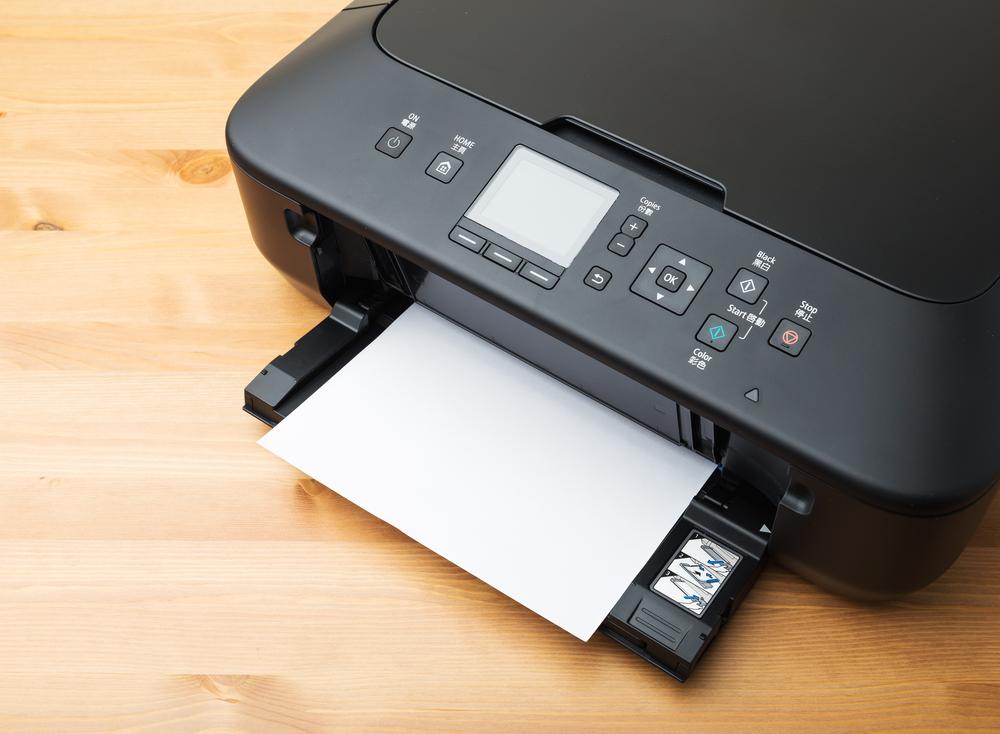
Essential Tips to Consider Before Choosing Printers and Scanners
Important Factors to Keep in Mind When Purchasing Printers and Scanners
While technological advancements often bring more features, not all are necessary or useful in printers and scanners. Many innovative options may be redundant or irrelevant to your needs. Making a well-informed decision requires careful research and understanding of your specific requirements. Choosing the right device can be challenging, but considering key factors can simplify the process. Here are some crucial points to consider before investing in printers and scanners.
Assess Your Needs
Understand your printing and scanning frequency and requirements before selecting a device. For instance, multifunction printers with scanning, copying, and faxing capabilities are ideal for busy offices but may be unnecessary for occasional home use. Space constraints are also vital; compact models suit small spaces, while larger devices might be better for high-volume tasks.
Consider Size
The size of a printer or scanner should align with your available space, usage volume, and convenience. Choose a device that fits your environment and meets your operational demands.
Connectivity Options
Many modern printers and scanners feature wireless capabilities. Ensure your device supports reliable Wi-Fi or USB connections to maintain seamless access, especially in networked or home setups.
Customer Support and Warranty
Larger printers and scanners often require maintenance. Select devices from brands that offer robust warranties and responsive customer service to facilitate hassle-free upkeep.
Duplex Printing
For offices needing double-sided prints, opt for printers supporting duplex printing. This feature can save paper and time, making workflows more efficient.
Budget Considerations
Pricing isn't just about the initial purchase; ongoing costs like ink, toner, paper, and maintenance play a role. Evaluate the total cost of ownership to choose a device that fits your budget.
Device Type
Clarify whether you need a laser, inkjet, or multifunction device based on your printing needs. Understanding your volume and type of printing helps narrow down suitable options.
Note:
Our blog provides insights across various topics, supported by research and analysis. Readers should consider this information as guidance rather than definitive advice. We disclaim responsibility for discrepancies or updates, and readers are encouraged to explore additional offers and schemes that may benefit their specific needs.










